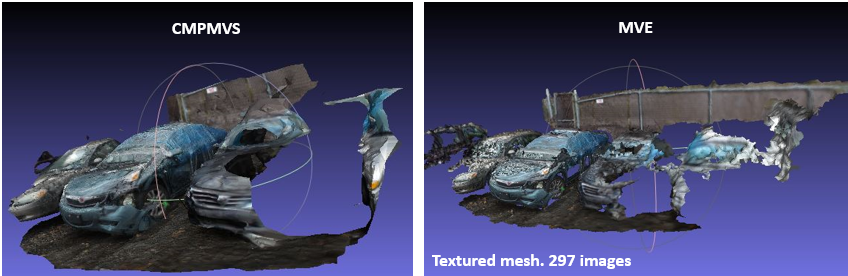MVE could be used as an alternative for the VisualSFM & CMPMVS process. MVE could be a better chose for Linux users. Read on for usage and performance evaluations.
Image Capturing
(Same as in reconstruction workflow)
Recommended equipment:
Digital camera is recommended. We used Samsung Galaxy camera, which captures images that are 4608 pixels wide and 3456 pixels high; and videos that are 1920x1080. The idea is to get better quality images. Higher resolution images usually help preserve detail and get better reconstruction result.
The images do not have to be taken with a single camera (i.e. differences on resolutions, or image sizes, are acceptable).
Software Installation
Software and hardware requirement:
libjpeg (for MVE, http://www.ijg.org/) libpng (for MVE, http://www.libpng.org/pub/png/libpng.html) libtiff (for MVE, http://www.libtiff.org/) OpenGL (for libogl in MVE and UMVE) Qt 5 (for UMVE, http://qt.nokia.com)
MVE works better on Linux OS than Windows. For installation instructions, refer to the 'Downloads' and 'Documentation' section on MVE website: http://www.gcc.tu-darmstadt.de/home/proj/mve/ and https://github.com/simonfuhrmann/mve
Performance Comparison
MVE vs CMPMVS:
CMPMVS |
MVE |
|
|---|---|---|
OS |
Windows only |
Linux (recommended), Windows |
License |
Research Only |
BSD 3-Clause License |
Time |
Slow |
about 2 times faster |
GUI |
No |
Yes |
I/O |
Requires VisualSFM output |
One script from start to end |
The textured mesh reconstruction results from CMPMVS and MVE are shown below: