[NEW] JEEP Wheel Detailed Model by COLMAP
The video shows a colored mesh model of the Jeep's left front wheel. The goal is to get a complete model of complex parts while preserve as much detail as possible.
[NEW] JEEP Model by COLMAP
The video shows a colored mesh of a Jeep. Both exterior and interior of the Jeep are reconstructioned correctly in one model.
Earlier Models by CMPMVS. Click to expand>>>
Sept 2016 Staged Crash No.1
The video shows a solid mesh model from the staged crash, Sept. 2016. The car hit the pickup truck on the left door, and rotated to stop at the final position.
Sept 2016 Staged Crash No.2, inside&outside of car
The video shows a solid mesh model from the staged crash, Sept. 2016. The car hit the pickup truck on the left door, and rotated to stop at the final position.
May 2016 WREX: Motorcycle Crash into Car
The video shows a solid mesh model from the staged crash, May. 2016. The motorcycle hit the car near the rear wheel. The model shows the indentation on the car, and the crushed motorcycle. Since this is a textured mesh model, we recommend opening them in Meshlab, which renders better colorization.
May 2016 WREX: Double Truck Crash
The video shows a solid mesh model from the staged crash, May. 2016. The model shows both collided trucks, as well as the tire skid marks. Since this is a textured mesh model, we recommend opening them in Meshlab, which renders better colorization.
Oct 2015 Motorcycle Crash I: Textured Mesh Reconstruction
The video shows a solid mesh model from the staged crash, Oct. 2015. The motorcycle hit the car on the front door perpendicularly. The model shows the indentation on the car, and the deformation of the motorcycle front wheel. Since this is a textured mesh model, we recommend opening them in Meshlab, which renders better colorization.
Oct 2015 Motorcycle Crash II: Textured Mesh Reconstruction
The video shows a solid mesh model of a red motorcycle from staged crash, Oct. 2015. The model is textured and the indentation on the car can be seen clearly. For textured and colored mesh models, we recommend opening them in Meshlab, which renders better colorization.
Sept 2014 Car Model After Crash: Textured Mesh Reconstruction
The video shows a solid mesh model of car No.1. The model is textured and the marks on the ground can be seen clearly. For textured and colored mesh models, we recommend opening them in Meshlab, which renders better colorization.
Interactive 3D preview in browser:
It's recommended to open this link after connecting to wifi. The model is 42MB, and may take time to load. Example phases during loading are as below.

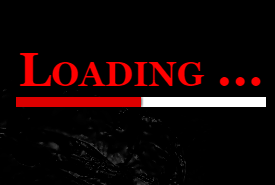

Supported browser: IE 11, Chrome 47, 48, 49, 50, 51, 52, 53, Safari 9, 9.1, iOS Safari 8.4, 9.2, Edge 13, 14.
Partially supported browser: Firefox 44, 45, 46, 47, 48, 49. Opera 36, 37, 38. Android browser 47. Chrome for Android 49.
Not supported: IE 8. IE 9. Opera Mini 8. Android browser 4.3, 4.4, 4.4.4.
Press left mouse button and drag to rotate. Press right mouse button and drag to pan. Scroll to zoom. View the interactive model here.
Sparse Model for Deformation Measurement

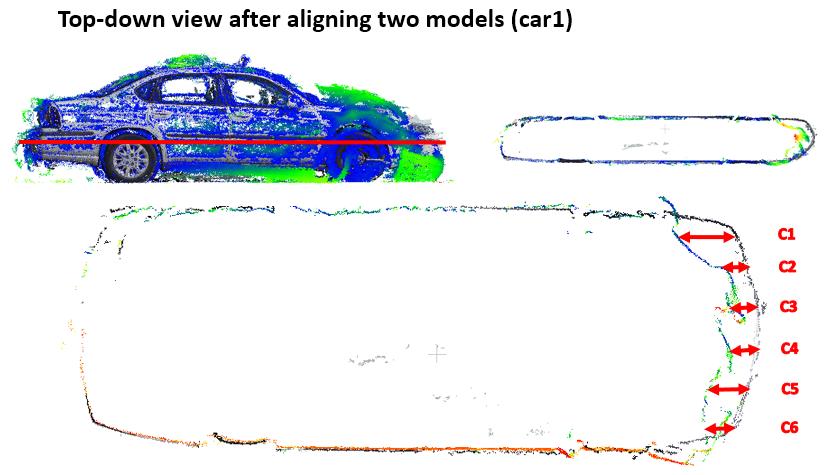
The sparse models can be scaled and aligned using software like CloudCompare. The above figure shows how the aligned models are sliced and the difference measured.
For Windows users, we recommend using CloudCompare for sparse model visualization and manipulation.
For Linux users, an alternative is to use Point Cloud Library code.
Vidoe: Before-after Comparison on Sparse Reconstruction
Images were taken on site, in the staged crash at State College, September 2014. The sparse reconstruction result of car No.1 were aligned and compared. The distance (i.e. deformation level) is displayed in ramble color, from blue (no deformation) to red (large deformation).
Failed Cases
We are still working on this section.
