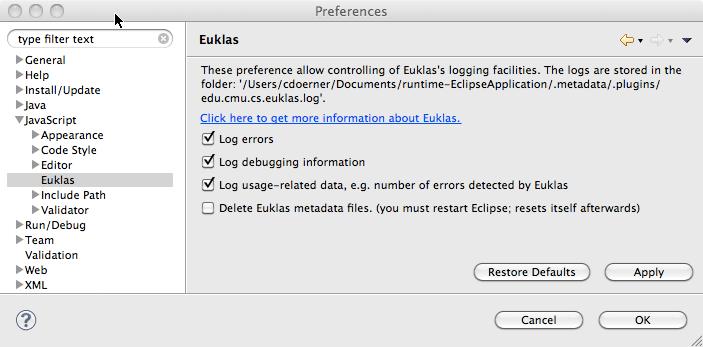Preferences
Euklas's preferences page is located in the ‘JavaScript’ sub-section of Eclipse's preference menu, as shown in the screenshot.
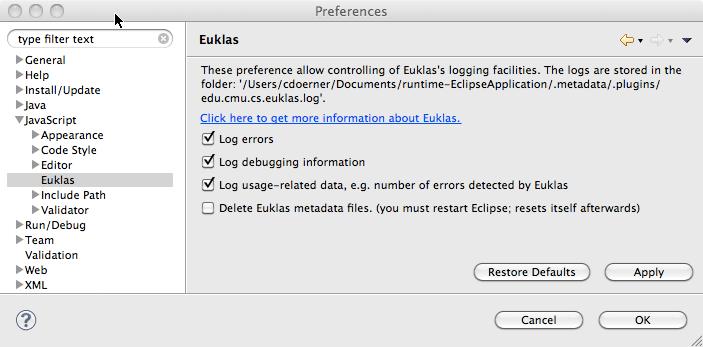 |
The preferences page has the following options:
- Turn on/off the logging of errors (more information in the section on Logging of Data)
- Turn on/off the logging of debugging information (more information in the section on Logging of Data)
- Turn on/off the logging of usage-related data (more information in the section on Logging of Data)
- Delete Euklas's metadata files: This will delete all of Euklas's metadata files. The metadata files store information
about the errors that have been detected in your JavaScript code and the the errors that have been ignored. You should only use this
option if Euklas does not seem to work properly or if you want to reset the ‘ignore list’ (see the section of
Ignore Errors).
|
You should be aware that no personal information will be logged in any case and that the logs are not transferred automatically.
You can view the logs at the position that is posted at the top of the preferences page.
< previous | next >