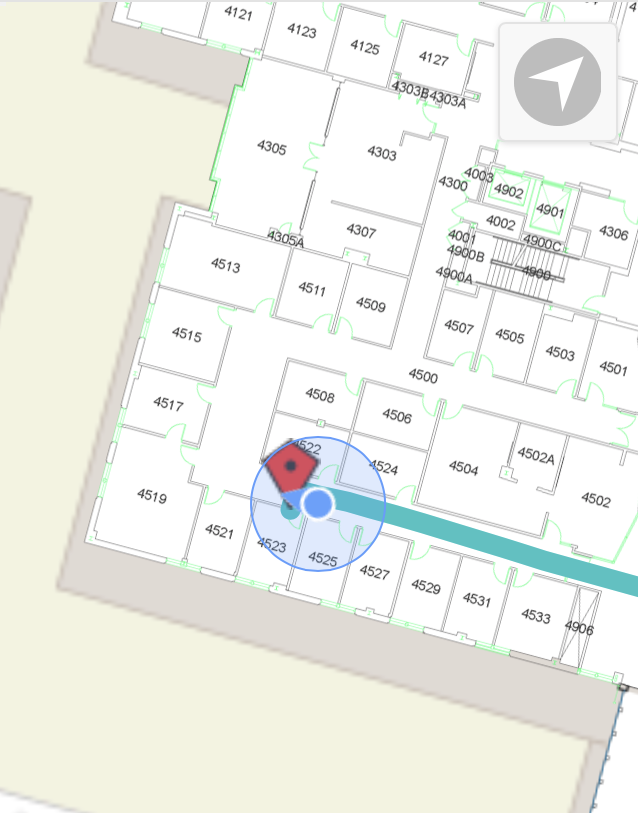NavCog is an iPhone app for indoor navigation, aimed specifically to help people with visual impairments explore the world without vision. This is also helpful for people who are not familiar with inside buildings and at huge and complex places such as universiry, airport, and hospital.
NavCog is open-sourced as a part of Hulop project. Also, you can download our app from App Store. We have several areas where you could try.