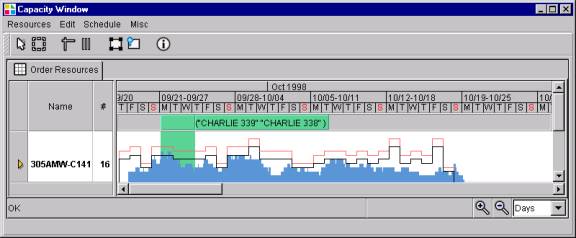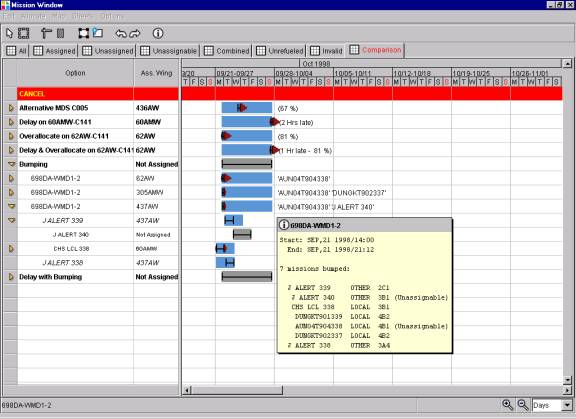
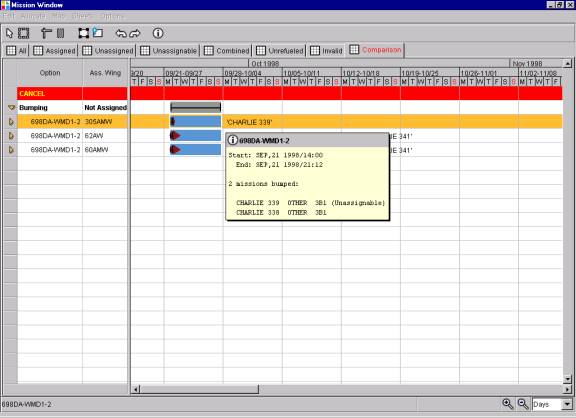
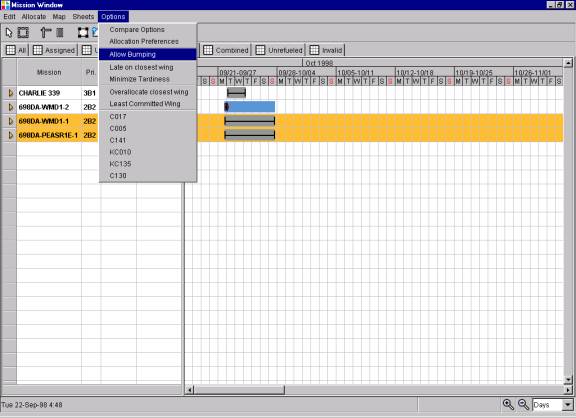
 The result of the overallocation can be seen by selecting
the two missions and using the mission window command Edit | Create Resource
Window to inspect the wings to which these missions have been assigned.
The result of the overallocation can be seen by selecting
the two missions and using the mission window command Edit | Create Resource
Window to inspect the wings to which these missions have been assigned.
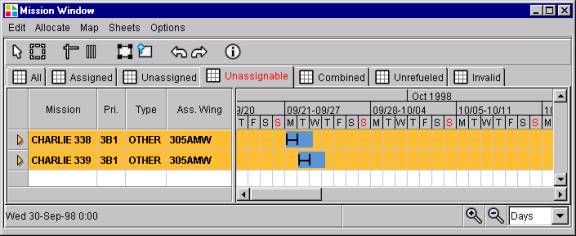 In the resource view, the green band represents the time interval
the selected missions have been allocated.
We can see the periods of time that we
need to go over the contract level to be able to support those two missions.
In the resource view, the green band represents the time interval
the selected missions have been allocated.
We can see the periods of time that we
need to go over the contract level to be able to support those two missions.