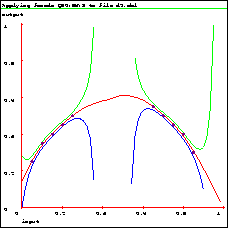
Figure 29: The file d5.mbl with metacode Q40:9
PMAX seems to be a good choice for the control.mbl file. There are other cases where PMAX might be dangerous though.
File -> Open -> d5.mbl
Edit -> Metacode -> Q40:9
Graph -> show_confidences ON
GRAPH
Optex -> New
Project name forward
Use current data ON
Continue
Maximize expression
OK
Choose
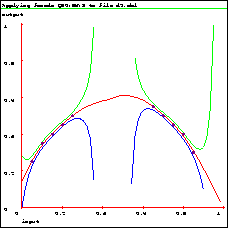
Figure 29: The file d5.mbl with metacode Q40:9
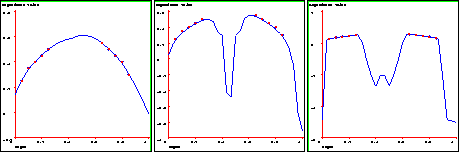
Figure 30: The experiment valuation function for d5.mbl using a) PMAX, b) IESAFE, c) EMAX
The graph is shown in fig. 29. With a goal of maximizing the output, Optex chooses input 0.50, which has a predicted output of 0.61. There is something troubling about the confidence intervals for that choice of inputs though. The confidence intervals say that we are 95% certain that the output will lie between -0.53 and 1.76. That's not very certain! If the model represents a real production process, we may not be able to afford any disasters such as producing far less than planned.
Fortunately, we can use the confidence intervals from the LWL model to make a much safer selection. Instead of choosing the input whose predicted output is best, it may be safer to choose the input whose lower confidence interval is best. That way, disasters can be avoided. Optex does this with the IESAFE algorithm. IESAFE searches the lower (upper) confidence interval when doing maximization (minimization) and chooses the point where it is highest (lowest).
Optex -> Edit -> Settings -> opt_type IESAFE
Choose
Now, Optex chooses input 0.60. The predicted output is slightly lower, 0.59, but the confidence intervals are much tighter, 0.53 to 0.64. Therefore, we can feel much safer about using this input to control a real physical process.
In order to make its choice, Optex defines an experiment value function that specifies how good each parameter setting is. Then it searches that function to find the setting with the best value. The definition of the value function depends both on the task defined by the user in the Taskspec, and on the Optex algorithm being used. When the data file has only one or two inputs, Optex plots its experiment value function along with its recommendation. Looking at these functions is sometimes helpful in understanding how the different algorithms work. Fig. 30 shows the value functions for PMAX, IESAFE, and EMAX (next section). Notice that the PMAX value function is exactly the same as the predicted output in fig. 29. The IESAFE value function is exactly the same as the lower confidence interval on the output in fig. 29.