Installation of Euklas through Eclipse's Update Mechnism
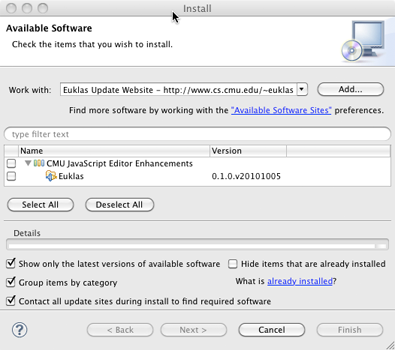 |
This is the preferred way of installing Euklas into your Eclipse installation. You have to do the following steps:
Don't forget to check the documentation to see how Euklas works. Please send your email address to euklas@cs.cmu.edu for notifications about updates and to provide your feedback. |
Download
If you don't want to use Eclipse's update mechanism for installing Euklas in your IDE, you can download the
latest
binary version on Euklas's Sourceforge website.
Euklas's source code is also available for download on this website.
After downloading, you have to copy the ‘jar’ file into you Eclipse installation's ‘plugin’ folder and
to restart Eclipse
afterwards. Eclipse activates and starts the plug-in automatically.



