Scrolling Test
for Homework 3: Evaluate Designs for Scrolling
This page discusses the homework 3 Scrolling test website, authored by our TA, Chaoran Chen, based on a Final Class Project in 2019 by Cem Ergin, Emily Porat, Sijia Li, and Chun Wang. See the homework 3 instructions for what to do with the results.
Instructions
(The software for this homework is still new -- let me know if there are issues, questions or bugs!)
Run the test from: https://charliecrchen.github.io/scrolling-test/
We are going to be collecting the information in Google Sheets. Happily, it just works quietly this time (unlike homework 1) and you don't even need to login to Google.
First you will see the instructions, then, you fill in the details of this particular test. Please use the "Device Details" field to provide the details of your scrolling technique.
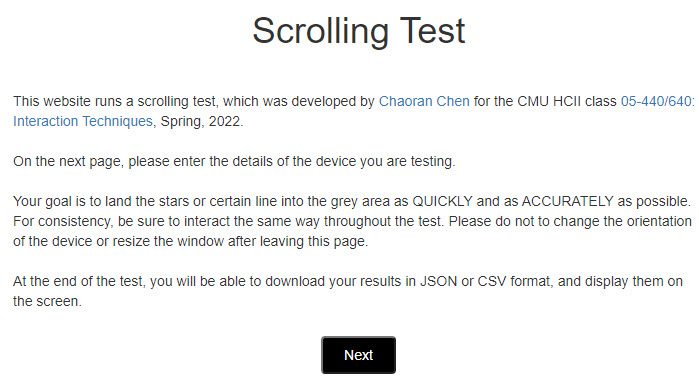

Then you can chose whether to do a "Demo Test", which just does two runs of each of the 2 phases (so you and/or your participant can see how it looks), or the real test using "Formal Test".
The actual test is very simple. There are two phases, with 20 trials in each. The actual scrolling area is about square, so you should make it as big as reasonable on your screen.
First, you will click the start button, and then scroll down until you get the row of stars to be at the top of the screen exactly in the grey area, and stopped moving. That is, you can't just pass by the stars -- you must scroll until they are exactly in the grey area at the top and then stop scrolling.
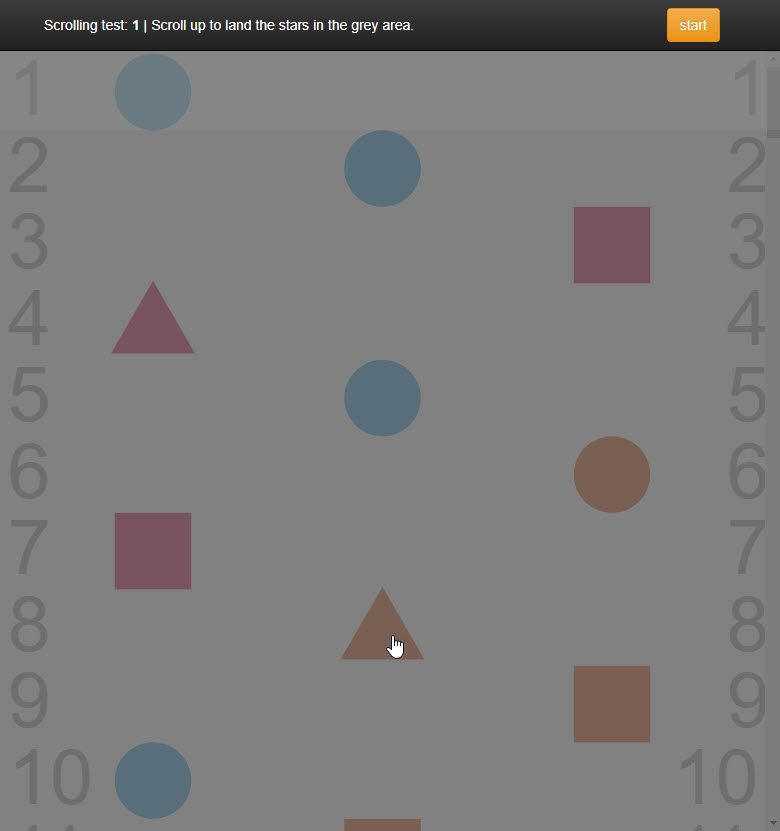
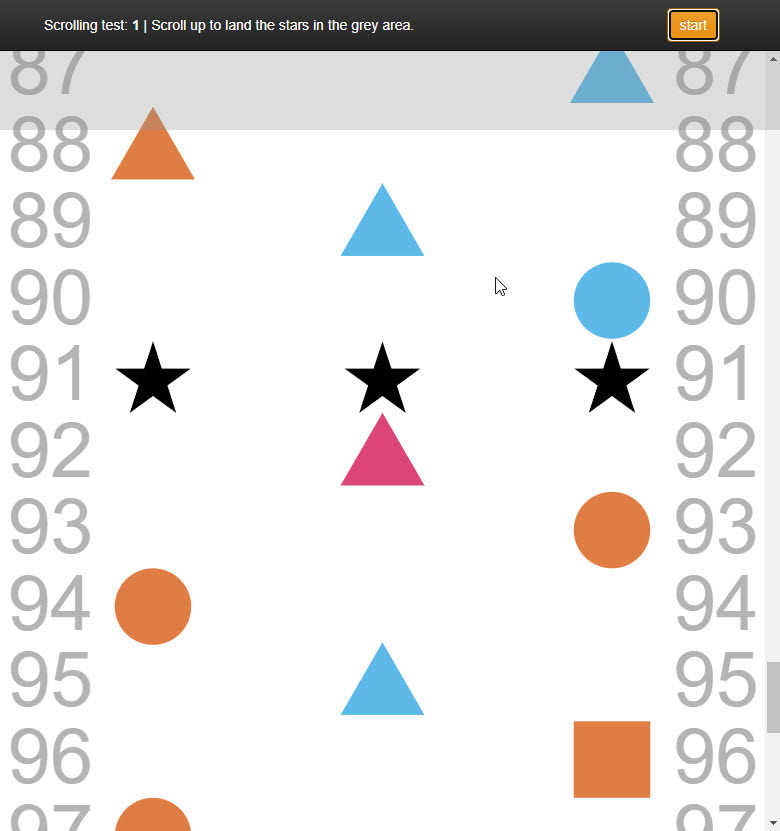
Here is what succeeding looks like (from a different run). The stars are in the top area, and scrolling has stopped:
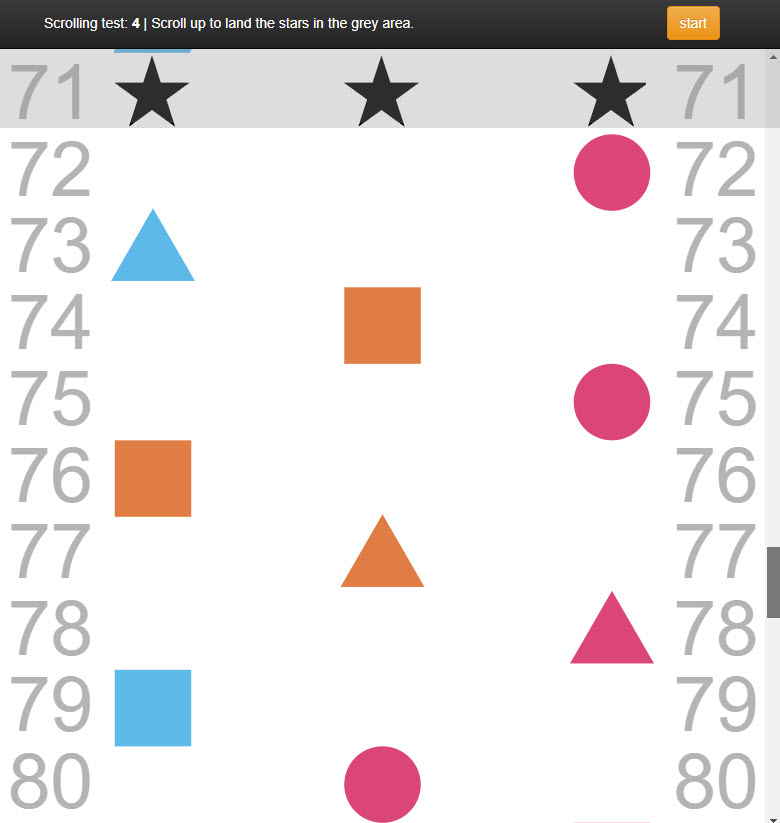
In the second phase you are told which line to scroll to in the instructions in the black bar, and you must get that line into the grey area, like line 10 in the example below. There are no stars in phase 2 - you just use the line numbers. Again, you click the "start" button to start. We want to see if the scrolling is different when the user knows how far they need to go.


At the end of the test, you are given the option of downloading the results in JSON or CSV formats, and seeing them on the screen. Don't forget to download the data before switching to a different scrolling technique or user.
The final data also includes summaries of all runs.
After finishing a full set with one device, you should then start over at https://charliecrchen.github.io/scrolling-test/ for the next device. Be sure to edit the form to reflect the new device.