

|

|
Agent Editor
The RETSINA Agent Editor provides a GUI interface to an agent's task and reduction libraries and allows for quick development of new libraries, easy extensions of existing libraries, and re-use of existing libraries for new agents.
Editing task and reduction libraries using the RETSINA Agent Editor has these advantages: Direct representation and manipulation of library structures increase ease of use. The cut, copy and paste features allow easy manipulation of tasks and reductions. The automatic syntax checking reduces design errors. The Agent Editor allows for rapid prototyping and "what if" agent design.
Editing a task schema using the RETSINA Agent Editor allows for a flexible definition of a task's provisions, parameters and outcomes, the re-use of the components in existing task structures, and the specification of action code files (written in Java) for primitive tasks. Click on the following icon for an example of task schema editing using the Agent Editor:
For editing a Task Reduction Schema, the RETSINA Agent Editor supplies a direct manipulation interface for specifying the tasks involved in the subplan and the information and control flow relationships between those tasks. The editor functions allow for addition, deletion and re-organization of the sub-plan's tasks and the links between them. Also, it verifies the proper semantic relationships. Click on the following icon for an example of task and reduction libraries editing using the Agent Editor:
Click here for more detailed information concerning the Agent Editor.
|
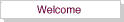


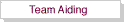
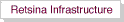
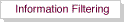


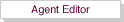


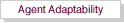


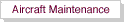
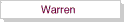

|