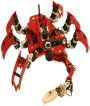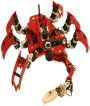|
In this lab you will explore the particle filter and path planner in
more detail.
Part I: Fun With the Particle Filter
-
This lab will test the particle filter's ability to deal with
ambiguity (multi-modal distributions) in a Mirage world. Create a
navigation marker consisting of two half-spheres 600 mm apart, 1000 mm
in front of the robot. Make them two different colors. At these
distances, both should be easily visible in the camera image. (Note:
you can make half-spheres by setting the z coordinate to 0 so that the
spheres are half embedded in the floor.)
-
Make a second set of navigation markers identical to the first, but
put them somewhere else in the world so they're not visible in the
initial camera image. They should also have a different orientation,
so if the first set are aligned east-west, the second set should be
aligned north-south.
-
Create a behavior that is a subclass of PilotDemo and includes your
two sets of navigation markers in its world map. Look at the PushBox1
demo in Part II of this lab to see how to use the PilotDemo's
buildMap() method to set up a map. Model the navigation markers
as ellipses.
-
Your behavior should use
particleFilter->resetFilter(); to randomize the
particles, then use the Pilot's localize operation. You should see
two clusters of particles, one in front of each navigation marker.
Take a screenshot. Note that you must tell the Pilot what landmarks
to use for localization by filling in the landmarks field of the pilot
request. You must also give it a MapBuilderRequest object in the
landmarkExtractor field, and fill in that request so it knows to look
for ellipses of the proper colors.
- Write code to move the robot from its initial position to a
position where only the second navigation marker is visible. You'll
want to control when this happens, so use a
=TM("go")=>
transition.
- Look at the particles after the robot has moved. Where are they
now? Take a screenshot.
- Do another localization step. What does the distribution look
like after this step? Take a screenshot.
- Hand in your code, your Mirage world, and your three screenshots.
Part II: Pushing Objects With the Pilot demo
- Do this assingment in Mirage using the CREATE (not CALLIOPE5KP)
robot with the paddles you created. First do a "cvs update
mirage.plist" in your project directory in order to fix a Mirage
parameter setting that affects the accuracy of motion of your robot.
- Compile and run the PushBox1
behavior in the pushbox world and look
in the world shape space to see the plans produced by the Pilot for
acquiring and pushing the box.
- Examine the pushcanisters
world in Mirage. You will note that there are movable red canisters,
and immovable green obstacles. Also, the green obstacles aren't
segmented very well. Fix this by adding additional light sources to
the Mirage world so that the obstacles are better illuminated. (Use
the light command in the ian file to add light sources.)
- Write code to push all the red canisters into the blue square by
using the Pilot's pushObject request as demonstrated in PushBox1. You
can represent the blue square by a polygon in world space using the
code below.
$nodeclass PushCanisters : PilotDemo {
virtual void buildMap() {
std::vector boxpts;
float boxSide = 750; // millimeters
float offset = 500 + boxSide/2;
boxpts.push_back(Point(offset-boxSide/2, boxSide/2,0,allocentric));
boxpts.push_back(Point(offset+boxSide/2, boxSide/2,0,allocentric));
boxpts.push_back(Point(offset+boxSide/2,-boxSide/2,0,allocentric));
boxpts.push_back(Point(offset-boxSide/2,-boxSide/2,0,allocentric));
NEW_SHAPE(box, PolygonData, new PolygonData(worldShS, boxpts, true));
box->setColor("blue");
box->setObstacle("false");
}
...
}
- Hand your code, your modified world, a movie showing your robot
pushing all the canisters into the square, and a screen shot of world
shape space showing some of the path planning.
Hand In
Hand in the items listed above by Friday, March 30.
Dave Touretzky and
Ethan Tira-Thompson
|