| Introduction |
In this lecture we will begin our study of object-oriented programming (OOP).
We start by generalizing the concepts of variables and operators for
the String class, which is a special example of a reference type.
In doing so, we will examine four important technical terms (class, object,
variable, and reference) and highlight the relationships among them.
We also begin discussing the new operator, which returns a reference
to a new object constructed from any specified class.
Next we will learn how to recognize and use the three fundamental features of classes (constructors, methods, and fields) to construct and manipulate a wide variety of objects. We will also learn how to read the Javadoc (documentation) for classes, which includes detailed and cross-indexed information about the use and meaning of each feature available in a class. We will examine a sampling of classes from Sun's standard Java library and from 15-200's Java library, learning how to manipulate objects constructed from these classes in interesting ways. Finally, we will examine two more classes, which perform file input/output, in detail: TypedBufferReader and TypedBufferWriter. We will reinforce the material covered early and learn useful patterns for file input and output using these classes, including more exception handling, briefly discussed in the previous lecture. |
| Reference Types: Classes and Objects |
Every Java type is either a primitive type or a reference type.
We have already learned a lot about the primitive types (int,
double, boolean, and char) and about their literals,
operators, and methods.
Now we will begin learning about reference types, which are richer (there
are thousands in the standard Java library) and more powerful.
A reference type is most simply the name of a class; these names are just Java identifiers, which by convention start with a capital letter. In fact, we have already learned a bit about one reference type: the String class. Before exploring this class in more detail, let's discuss the fundamental relationship between classes and objects. Read and reread the following paragraphs until they make good sense; think of other examples, discuss this material with friends, and talk to the staff about it. Generally, a class is like a blueprint. We can construct new objects from a class by using Java's new operator, which acts like a skilled worker who can read any blueprint and construct objects from them. Each object stores its own special state (information about that object), which may be the same or different than other objects constructed from the same class. In Java, new is a unary prefix operator, which takes as an operand the name of any class (following the class name, inside parentheses, is any information that the class requires to specify the initial state of the object being constructed). We illustrate objects by ovals; each is labelled by its class name and each encloses its current state. Methods can examine and change the state of an object. For example, we might have the blueprints (class) for constructing a certain model of a Sony radio. We can construct as many radios (objects) as we want from the same blueprint (class). The state of one radio (object) might be turned off; the state of two others might be turned on, playing 89.5 FM at volume level 2; the state of yet another might be playing 503 AM at volume level 3. The four objects just described might be pictured informally as follows. |

|
Now, let's return to the String class, which is part of the standard
Java library; the state of an object constructed from this class is just
a sequence of characters.
What makes this class unique is that it is the only one that has
literals: of course, all primitive types have literals, but no other
classes do.
When we write a String literal in our code, Java automatically
constructs a new object from the String class with the literal
as its contents.
But, to construct objects from ANY OTHER CLASS in Java, we need to use the
new operator.
To get into this habit, we will redundantly write new String("...")
in this lecture whenever we want to construct a new object from the
String class (even though writing just "..." in our
code would accomplish almost exactly the same result -I say ALMOST because
there is still one missing detail that is too complicated to explain here).
Thus, new String("...") is an expression that has a value: it tells Java to apply the new operator to the String class. The result returned (all operators return results) is a reference to a newly constructed object from the String class. The object itself stores the sequence of characters; we can then store the reference to that object inside a variable that is declared to be of type String. References always appear as ARROWS: their tail is INSIDE the variable's box and their head POINTS TO an object. In summary the new operator has two aspects to its behavior.
Note: objects have classes but DO NOT have names. Reference variables, which have names and types, store references that refer to objects. The type of a reference variable must always be compatible with the class of the object to which it refers. For simple object-oriented programming, the type will be the same as the class. But, once we begin examining interfaces and and class hierarchies, the relationship between variable types and object classes will become richer and more powerful, but more complicated too. For now, we will keep things simple: the type of a variable will always be the same as the class of the object that it refers to. Putting all these ideas together, we can illustrate the declaration String s = new String("Java"); by |

| Here, we declare the variable s to be of type String (meaning it can refer to String objects); in addition, we initialize this variable to store the reference that new returns as a result of constructing the String object whose state is initialized to "Java". Thus, there are really two initializations: the state of the object is initialized to "Java and the state of the variable is initialized to a reference that refers to this object. |
| Declaring Reference Variables |
Thus, we can use the standard Java syntax for declarations to declare (and
initialize) reference variables.
For refrence variables, we have three different choices: we can declare the
variable and
|
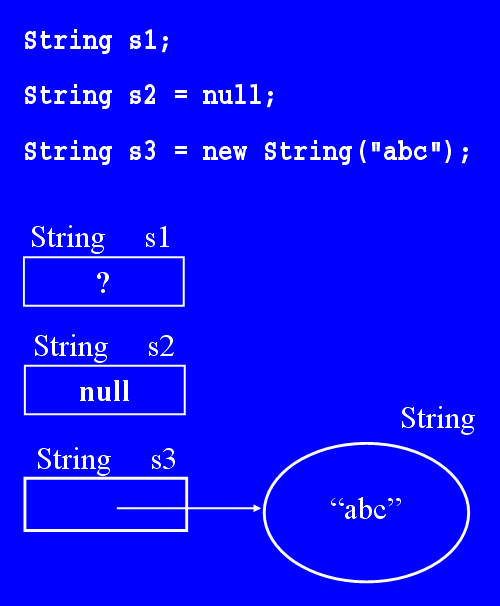
|
We say that a reference variable is uninitialized, stores null, or
stores a reference to an object.
We will rarely see null literals in the early part of this course,
but we will use them abundantly once we start learning about
self-referential objects (in the latter half of this course).
We say that the String variable s3 stores a reference to a String object (the object is constructed by new, which returns a reference to the object it constructed) whose state is initialized to "abc"; Say this sentence out loud a few times; get a feeling for these words, which we will use over and over again, always in the same technical sense. Finally, we frequently talk about the state of an object (what information it stores); we will soon learn about methods that can examine and change the state of an object. |

All variables, primitive and reference, store state.
But with reference variables, we speak of two states: the standard state of
the variable and in addition the state of the object.
Finally, we will also use the workd instance to mean an object; each object is an instance of the class from which it was constructed. Recall that we construct instances from a class by using the new opererator, with the name of that class and the information specifying the initial state of the newly constructed object. So, in the picture above, we can also say that the variable s3 refers to an instance of the String class; one whose state is initialized to "abc". |
| Constructing new objects; sharing old objects; the meaning of = for references | We will now explore two different code fragments, and gain insight into the semantics of the = operator when applied to variables that store references. First, examine the following two declarations. |

|
Here we declare two variables.
Into each we place a reference to a new object: recall that the
expression new String("...") ALWAYS constructs a new object (an
instance of the String class) and returns a result that is a
reference to that object.
The Java declarations specify to store the reference to each of these
objects into its associated variable.
Although each object stores the same state (the characters inside it), Java
constructs new, distinct objects in each declaration.
Ignore the red boxes for now.
Let's contrast this situation with the following two declarations (followed by an expression statement: we could have combined the second declaration and expression statement, and equivalently written just the declaration String s2 = s1;). |
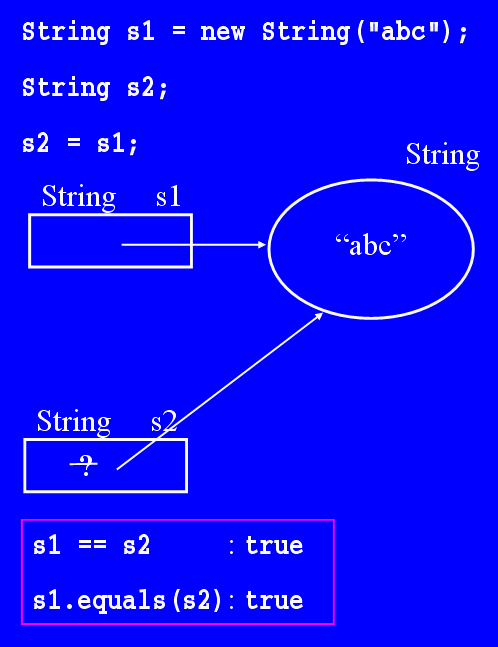
|
Here, we also declare two variables; but we construct only one new
object.
The variable s2 originally is uninitiallized (note the ?).
Then s1's reference (the value stored in that variable) is stored
into s2 as well (in the statement s1 = s2;) we cross out
the ? as well.
So in this case, s1 and s2 now both refer to the same object;
we also say that s1 and s2 share an object.
Note that a reference (arrow) always leads from a variable's box to an object's oval; it never leads to a another variable's box! One of the most important things that you will learn this semester is the semantics of the = operator on references. Its use will arise, over and over again, in more and more complex circumstances. We store a reference into a variable by making that variable refer to the same object that the reference refers to. Because s1 stores a reference to the object shown, we store that reference into s2 by making s2 refer to the same object. I cannot overemphasize how important it is for budding object-oriented programmers to memorize these semantics. Repeat the boldfaced sentence aloud a few times; it must become part of you.
|
| Operators and Methods on Objects | We have already learned that one of the overloaded prototypes of the + operator takes as operands two String operands. Now we fill in some details: it takes two references to String objects as operands and returns a result that is a reference to a new String object whose state is the catenation of the state of its two operands (without changing the state of either operand). We can illustrate this behavior with the following code and picture. |
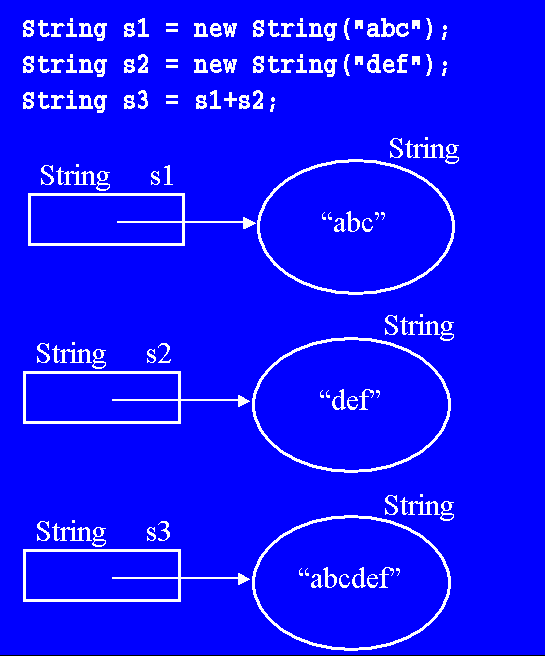
|
Thus, operators can also construct new objects implicitly.
The + operator implicitly constructs a new object whose state is
determined by the states of its operand objects; it returns a reference to
this new object that it constructs.
In the code above, the reference to this object is stored into s3 as
an initialization in its declaration.
Now lets discuss generalizing method calls for reference types. We will use an analogy to discuss calling methods on the objects referred to by variables. We might say using English syntax, "John, stand up" to get the object referred to by the name of "John" to change his state by standing up. In Java syntax we would write this as the expression statement, john.standUp(); Likewise, we might say, "John, drink a glass of milk." In Java syntax we would write this as the expression statement, john.drink(glassOfMilk); where glassOfMilk refers to some other object (the one John is supposed to drink): by performing this method, the state of the milk glass becomes empty, while John's state becomes full. Generally, we use a variable name to specify which object to call a method on (the object it refers to); the method is like a verb telling the object what to do, and the information (if any) provided in the parentheses corresponds to direct objects related to the verb (if it is a transitive verb). Syntactically we write the name of the variable, followed by a period (a separator), followed by the name of the method, all followed by a pair of open/close parentheses (separators/delimiters). If there are any operands to the method (like direct objects in English), we list them inside the parentheses, separated by commas (separators). If there are no operands, we still MUST include the open/close parentheses.
So, the toUpperCase method is called in the form |
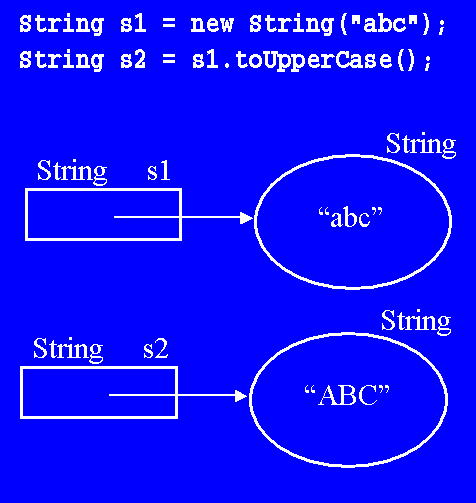
|
The toUpperCase method is called on the object referred to by the
variable s1; this method implicitly constructs a new object whose
state is determined solely by the state of its object-reference
(there are no other operands between the parentheses); it returns a
reference to this new object.
The reference to this object is stored into s2 as an initialization
in its declaration.
Instead, we might have written the code shown below. |
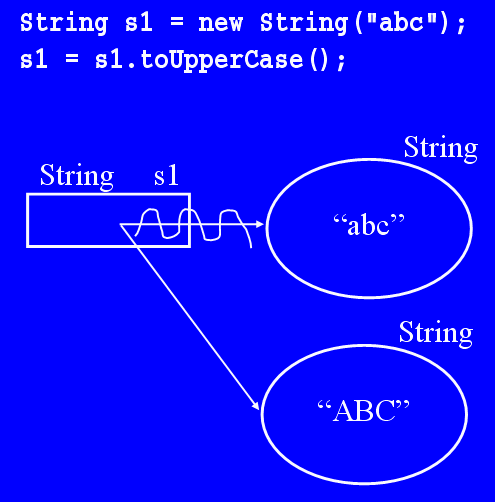
|
Here, when the toUpperCase method returns its result (a reference to a new object), it is stored back into variable s1. Because a variable may store only one reference at a time, we cross out the other reference. What happens to the original object when, as is the case here, there are no references to it? Java can reclaim it (the storage it occupies) for use later: when new has to construct another object. Conceptually, this declaration and assignment is similar to int i = 5; i = -i;, because the variable first stores 5 and then the value of the int variable is used to compute another value (-5) which is stored back into the variable. Whether a variable stores a primitive value or reference, it can store only one values at a time; storing a new value in a variable means replacing the old value.
The replace method is called in the form |
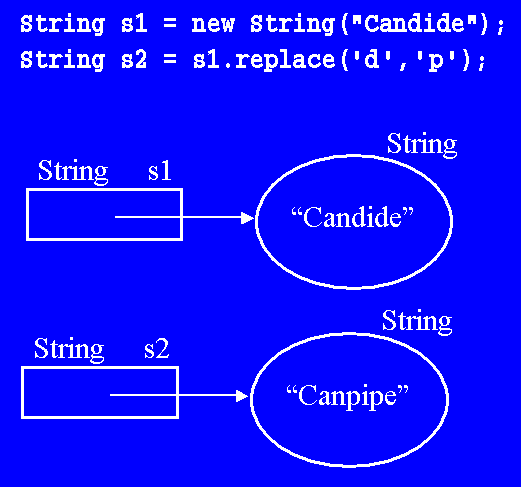
|
The replace method is called on the object referred to by the
variable s1; this method implicitly constructs a new object whose
state is determined by the state of its object-reference and its
two operands (between the parentheses); it returns a reference to this new
object.
The reference to this object is stored into s2 as an initialization in
its declaration.
The String class contains many many more methods for examining and creating new objects. For example, after the above declarations, writing s2.length() returns as a result the int values 7. In fact, since the replace method itself returns a reference to a String, we can write the more complicated expression String s2 = s1.replace('d','p').toUpperCase()
This is known as a cascaded method call (they are left associative).
It is similar to the composition of functions in mathematics g(f(x)),
which is right associative.
After replace is called and returns a reference result,
toUpperCase is called on that references, finally returning a
rereference to a String whose state is "CANPIPE"
We will discuss more String methods (and cascaded method calls)
later in this lecture.
|
| The == and != Operators |
We have now seen how the + operator and toUpperCase and
replace methods work on references to String objects, and
how the = operator works on references in general.
Now we will discuss the semantics of the == and != operators when applied to any and all references. If we compare two references (typically each is stored in a variable) with ==, the result is true when both refer to the same object (both variables store the same reference). We call == the "object identity" operator, because it determines whether or not two references refer to the same object. This comparision DOES NOT DEPEND ON THE STATE stored inside the objects; it depends only on the identity of the objects. Thus, in the red box in the first picture in the previous section, s1==s2 returns a result of false, because these variables store different references; i.e., refer to different objects. It make NO DIFFERENCE to == that the states of these two different objects are the same. Likewise, in the red box in the second picture, s1==s2 returns a result of true, because these variables do store the same reference; i.e., they each refer to the same object. As you would suspect, the != operator performs the same kind of comparison, but returns the opposite value: true if they are different objects and false if they are the same object. The next section discusses how we can test something different, whether the STATES stored inside two objects are the same. |
| The equals Method |
Finally, there is an alternative way to test whether two String
objects store the same STATE.
It uses the equals method.
As illustrated in the red boxes in the pictures above, both calls to this
method return true: the first asks the object referred to by
s1 to check whether its STATE is the same as the state of the
object referred to by s2; although the two objects are different,
their STATES are the same.
The second call asks the object referred to by s1 to check
whether its STATE is the same as the state of the object referred to by
s2; here, s1 and s2 refer to the same object, so
it is asking one object to see its STATE is the same as itself, which is
always true.
In fact, here is a Java theorem: s1 == s2 implies s1.equals(s2). But, if s1.equals(s2) evaluates to true, we cannot know whether or not s1 == s2 also evaluates to true. Thus, the == operator is testing a stronger property than the equals method. In the examples above, we could also write either s1.equals(s2) or s2.equals(s1) to test for identical states (the object doing the testing and the object being tested are interchangable). Both method calls always produce the same result. Recall that with a reference variable and object, two things are stored: the variable stores its state (a reference), and the reference refers to an object that stores its state (some information). It is logical that we need two different ways to compare these two different states for equality. Thus, == checks whether the variables store the same state; s1.equals(s2) (and s2.equals(s1)) checks whether the objects they refer to (they may or may not be the same) store the same state. It is reasonable to require two different ways to check these two different forms of equality, but it causes lots of confusion for students just learning object-oriented programming. Try to reread this material until it becomes intuitive; we will certainly see many examples of their use. Whenever you think about testing equality, a little light should go off in your head that makes you pause and ask which of the two forms of equality to check. If s1 and s2 store references to String objects, you are much more likely ask whether they are equals than whether they are == (and the same is true for other classes). |
| == vs equals (one last time) |
When comparing for equality, which must specify which equality: that of the
== operator or that of the equals method.
We can use a simple analogy to differentiate between these two possibilities.
Imagine a house full of people and TVs. Each person represents a reference variable; each TV represents an object; the channel to which the TV is tuned represents the state of the TV. Just as each reference variable refers to an object, each person is watching a TV. We might want to know whether john and bob are watching the same TV: that is analogous to evaluating john == bob. We might want to know whether john and bob are watching the same channel: that is analogous to evaluating john.equals(bob) or bob.equals(john), because we don't care which TV they are watching (which object they are referring to), we care only whether their TVs are on the same channel (their objects store the same state). Of course, if john and bob are watching the same TV (john == bob) then we know for sure that they must be watching the same channel (john.equals(bob) or bob.equals(john)) too. |
| Class Terminology |
We will now begin a more systematic examination of Java classes.
Our focus is still on learning about classes by reading them, and using
the knowledge that we gain to write programs that correctly construct
and manipulate objects from these classes.
We will identify and discus a large number of technical terms that help
us talk precisely about classes; we will use these terms repeatedly
during the semester.
A class defines and documents three kinds of members.
Also of paramount importance when reading/using classes is the concept of access modifiers. Each member specifies its own access modifier(s), which control(s) how programmers can access/use it. In this lecture we will study the public, private, static, and final access modifiers (which are all Java keywords).
|
| EBNF of Members |
We will now examine the EBNF rules governing how members are defined in
classes.
When we learn how to write our own classes, we will be guided by these same
rules.
Because there are so many, first we will look at rules describing the
big picture.
access-modifiers <= [public|private] [static] [final] Access modifiers can actually appear in any order; but for consistency, we show the standard ordering here. We will learn about more access modifiers later, and augument this EBNF rule. Next we examine the details of the constructor and method definitions; they are very similar and share many EBNF rules. They also look a lot like the definitions of prototypes.
parameter <= type identifier
constructor-definition <= identifier parameters
method-definition
<= return-type identifier parameters The only difference in last two EBNF rules is that a method-definition must specify a return-type (which can be void, meaning returns nothing), while the constructor-definition cannot specify a return-type. In addition, as a syntax constraint, the identifier naming the constructor MUST have the SAME NAME as the class in which it is defined. Notice that these definitions look a lot like prototypes (especially in regards to the parameters rule; the only difference is that the parameters here have names and types, not just types) and each is ended by a block-statement indicating how to execute its code (when we learn how to write classes, we will focus on these blocks). Finally, the EBNF rules for the third member, a field definition, looks just like a local variable definition. field-definition <= type identifier [= expression]; |
| Static Classes: Methods and Fields |
Members declared with the static access modifier are very special.
Such members are common in very simple classes, such as Math and
Prompt, which define ALL their members to be static.
They are much rarer in the more interesting classes that we will spend most
of our time reading and writing this semester.
But, these classes are very important for writing even tiny programs,
so we describe how to use static members first.
What is most special about static members is how we refer to them: the standard way is by its class name, followed by a period, followed by the member's name. Thus, unlike all the String methods that we discussed, we do not construct objects from these classes and call methods on the objects!
So, for example, the Math class defines the the following members
(among many many others)
From this point onward, we will use the term parameter to specify the variable names appearing inside the parentheses defining methods (sometimes we call them parameter variables). When we call such a method, we will now use the term arguments to describe the values that are transmitted to the method (we will still use the term operand when discussing operators). Note that when we call a method, Java first evaluates its arguments; then it transmits these values to the method by storing them into the method's parameters; this is how parameters are initialized. So, the number of arguments in a method call must match the number of parameters in one of its definition (there may be many, because the method name may be overloaded). Typically the code in the elided block refers to the parameters when performing its computation. So, if we write the expression Math.sqrt(25.), we are calling the static sqrt method in the Math class and passing it the argument 25.; this value is stored in the parameter a; the method computes and returns a result of 5. Likewise, if we have declared int x = 5; and write the expression Math.max(x+4,7) we are calling the static max method in the Math class and passing it the arguments 9 (the value of x+4) and 7; these values are stored in the parameters a and b respectively; the method computes and returns a result of 9.
Because the method random has no parameters, we must call it without
any arguments; but, we still must include the parentheses.
The code fragment below prints 10 random numbers.
Finally, we can use the field Math.PI in any statement, except one that attempts to change its value (recall that it is declared with a final access modifier). Thus, for example, we can write area = Math.PI*r*r but not Math.PI = 3.0; (in the latter case, the Java compiler will detect and report an error). By convention, identifiers specifying static fields, like PI are completely capitalized, with different words separated by the underscore character; but this convention is not as widely followed as the others we have seen (for variable/method names and class names).
Likewise, the Prompt class appears in the course library (not
standard Java library).
It also defines all its members to be static; some are
Java knows the first use of forInt refers to the first definiition, the one with a single String parameter; while the second refers to the method with three parameters. |
| Reading the DiceEnsemble Class |
We are now ready to switch our attention back to the more common and
interesting classes in Java: classes having constructors and whose
methods are not static.
When discussing these classes, we will carefully examine their public
constructors and methods; but because their fields are all private,
we will not discuss these members in detail here.
We will use the definition of members in the DiceEnsemble class as our primary example in this section. This class is a computer model of a collection of dice. The objects constructed from this class perform intuitively, but the class is complicated enough to illustrate most interesting aspects of classes. There can be any number of dice in an ensemble, and the dice can have any number of sides; but in this model, all the dice must have the same number of sides. The model focuses on throwing the dice and reading the number of pips showing (the number of dots on the top face of a die). So, we cannot ask for the weight of the dice, nor their color, nor a variety of other properties that real dice exhibit. On the other hand, we can ask any dice ensemble object how often it has been thrown; that part of the model exceeds what we can do with physical dice. First, let's overview the definitions of all thirteen members in this class. There are (in order) two constructors, eight methods (one mutator/command and seven accessors/queries), and three instance variables. Verify that each definition matches one of the EBNF rules presented above. |
public DiceEnsemble ()
{...}
public DiceEnsemble (int numberOfDice, int sidesPerDie)
throws IllegalArgumentException
{...}
public DiceEnsemble roll ()
{...}
public int getNumberOfDice ()
{...}
public int getSidesPerDie ()
{...}
public int getPips (int dieIndex)
throws IllegalArgumentException,IllegalStateException
{...}
public int getPipSum ()
throws IllegalStateException
{...}
public int getRollCount ()
{...}
public boolean allSame ()
throws IllegalStateException
{...}
public String toString ()
{...}
private int sidesPerDie;
private int rollCount;
private int[] pips;
|
Recall that the two constructors (the first two members) specify no
return-type and are named by the class name, DiceEnsemble;
because there are two definitions, the constructor for this class is
overloaded.
The seven methods are named roll, getNumberOfDice, getSidesPerDie, getPips, getPipSum, getRollCount, getRollCount, and toString - a very specially named method. Accessor/query methods are often called "getters" and their names often start with get, as most of these do; they get information about the state of the object that is otherwise inaccessible (see the fields below). The three fields (sidesPerDie, rollCount, and pips) are all private instance variables; this means that each object stores its own state is these variables, but users of this class cannot access these variables by their names. Now, let's individually explore the constructors and methods in more detail. |
| Using Constructors |
Recall from our discussion of String that we use the new
operator to construct new objects from a class.
We can now say more precisely that what actually follows the new
operator is a constructor for the class (which, as you recall, must have
the same name as the class).
The information inside its parentheses are the arguments that the constructor
needs to initialize the state of the object.
The argument(s) must match the parameter(s) of a constructor; each argument
transmitted to its matching parameter in the constructor.
The DiceEnsemble class has two constructors (so construction is
overloaded).
As required, they have different signatures: no parameters or two int
parameters.
They appear as
The second constructor allows the programmer to specify the number and sides of the dice. It will fail to construct an object (and instead throw IllegalArgumentException), if it is given bad arguments for either its numberOfDice or sidesPerDie parameter. (We discuss the details later, but it certainly wouldn't make sense to have -10 dice in an ensemble).
The following examples illustrate a few different ways to construct
DiceEnsemble objects.
In each case, the signature of one of the constructors is followed: no
parameters or two int parameters.
|

|
In this picture we show the private instance variables for an object
constructed from DiceEnsemble: sidesPerDie, rollCount,
and pips.
It is the purpose of the constructor to initialize these variables.
We show such instance variables just like other variables: as a labelled
box; so here there are three of them comprising the state of the object.
You can see that one constructor argument, the one stored in the parameter sidesPerDie, is stored directly in an instance variable with the same name. Another instance variable, rollCount, is always initialized to 0. Finally, the last instance variable, pips, refers to an array of length two: it stores the number of pips on each die (shown as 0 here, because the dice have not been rolled yet). What determines the size of that array? The argument transmitted to the numberOfDice parameter. We will cover the details of arrays soon, learning that they are just a special kind of object, with their own instance variables pictured above. So, instance variables are just that: variables stored locally in each instance of a class (i.e., in each object). While every object has the same instance variables, their values depend on which constructor was called and which arguments it was sent. To further illustrate this point, here is a picture for variable d2 and the object it refers to. |
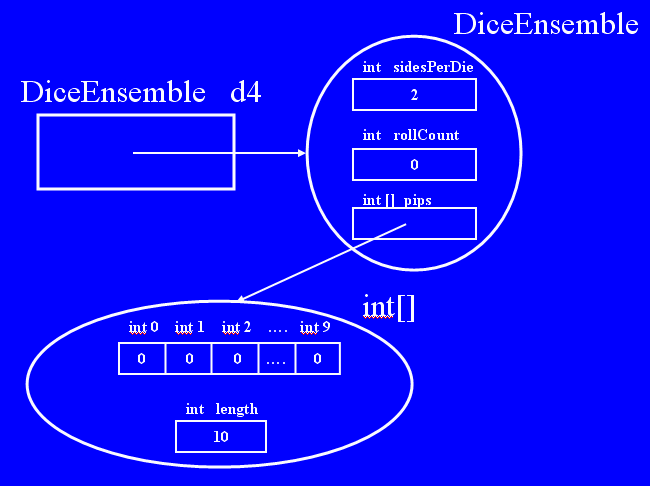
| Notice that this object has exactly the same instance variables, but their values are different because the constructor was passed different arguments. This object represents a dice ensemble with ten, two sided dice. |
| Using Methods |
Recall from our discussion of String that once we have constructed
an object, and stored a reference to it in a variable, we can use the
variable's name to make the object do some useful work for us by calling
one or more of its methods.
Let's examine what some individual methods do and finally put a bunch of
method calls together, with some control structures, to perform some
interesting task.
It might seem surprising, but most of the methods that we discuss are
parameterless; actually, this happens more often than not in
object-oriented programming.
First, the following methods are simple accessors/queries.
For any of the other methods to make sense, we must first examine the roll method. I could have made the return type of this method void (and sometimes I wish I had). In the discussion below, I will assume that void is in fact its return type, but I will tell to the truth about this method at the end of this section.
The roll method has the following definition (pretend).
|
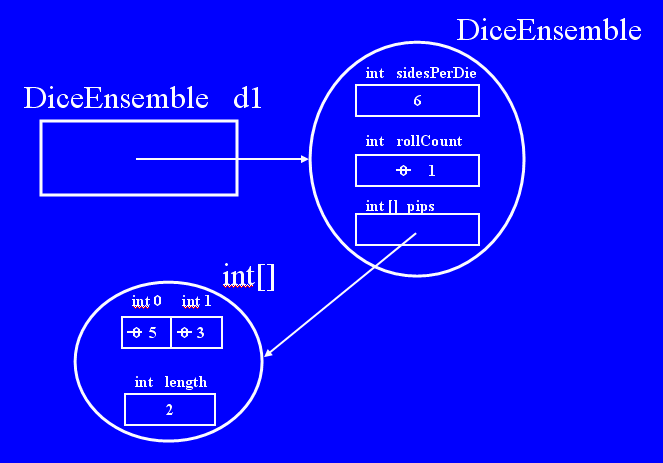
The following methods are also accessors/queries.
But they return information based on the state of
a DiceEnsemble object that roll can change:
the rollCount and pips instance variables.
public int getRollCount ()
{...}
public int getPipSum ()
throws IllegalStateException
{...}
public boolean allSame ()
throws IllegalStateException
{...}
public int getPips (int dieIndex)
throws IllegalArgumentException,IllegalStateException
{...}
The first method just returns the current value stored in the
rollCount instance variable.
Although a programmer cannot access this variable directly, the
getRollCount method, which a programmer can access, returns
whatever value is stored there.
So, the constructor initializes this instance variable to 0;
the roll method increments it; and the getRollCount
method returns its current value.
If we call getRollCount before call roll, it returns 0.
The next method is the accessor/query getPipSum. Generally, it returns the sum of the pips on all the dice. But, if we have not yet rolled the dice, this method cannot return a reasonable result, so it throws the IllegalStateException, indicating that the object is in a bad state for calling getPipSum. The allSame method works similarly. Generally, it returns whether or not (a boolean) all the pips show the same value (for two dice, this means we rolled a double). But, if we have not yet rolled the dice, this method cannot return a reasonable result either, so it also throws the same IllegalStateException, indicating that the object is in a bad state for calling allSame The getPips accessor/query method is a bit more interesting, because it defines a parameter. This class numbers the dice from one up to the number of dice in the ensemble; this method allows a programmer to specify the index of the die he/she is interested in, and it returns the number of pips on that die. Once again, if we have not yet rolled the dice, this method cannot return a reasonable result either, so it also throws the same IllegalStateException. But, we might also specify a bad dieIndex: a number smaller than one or greater than the number of dice in the ensemble; in either case, this method cannot return a reasonable result; in this case it is not the state of the object that is bad, but the value of the argument, so this method instead throws the IllegalArgumentException. Note that if we were using a try-catch statement, we might be able to recover from this exception by calling getPips again, but with a different argument for dieIndex. But, we cannot recover from the IllegalStateException by doing so: in this case we would have to call roll before doing anything else. Thus, having different exceptions for different problems seems reasonable.
Finally, every class should have a parameterless toString method that
returns a String representing the state of an object.
We use this method mostly for debugging purposes: for printing the state
of objects while our program executes.
If, after rolling the d1, we called
Now let's write some more complicated and interesting code using combinations
of these methods.
First, getPipSum is a very useful method, but we can compute its
value with our own code, using other available methods
(here, we do so for the object that d1 refers to):
If we wanted to, we could have prompted the user for the number of dice and and the number of sides per die too, and used these values when constructing the dice ensemble. OK, time to tell the truth abot roll. The roll method actually does not return void, but instead returns a reference to a DiceEnsemble object; in fact, it return a reference to the exact same DiceEnsemble object that it is called on (although the state of that object has been changed by roll before it returns its reference). This method now is a bit of a hybrid: it is a mutator/command, but it also returns a result just like an accessor/query. How does this change affect what we have said? First, all the above code is perfectly legal. We can still write a d1.roll() as a legal expression statement; we just elect not to do anything with the reference tht this method returns. It still satisfies all the syntax constraints of an expression statement. But, now we can do something that we couldn't do with a void method: we can cascade method calls. For example, we can replace the last two statements in the loop above with the single statement System.out.print(dice.roll().getPipSum()); Here we call the roll method on the object to which dice refers; this method changes the state of that object and thenreturns as a result a reference to THE SAME OBJECT; this reference is immediatly used to call the getPipSum method.
Generally, we can always take a void method and make it return a
reference to the object it was called on.
Doing so will allow cascaded method calls, which might make our code easier
to write.
In fact, now we can rewrite this code fragment equivalently as:
Let's examine the semantics of a local reference variable declared final. Recall that a local primitive variable decalared final must be initialized and cannot have its value changed. This rule is exactly the same one for reference variables, but because they store state (references that refers to objects that have state), we must look at it a bit more closely. Using final with a reference type variable DOES mean that once we initialize it, it always refers to the same object It DOES NOT mean that the state of the object remains unchanged: we can still call mutator/command methods on a final variable, changing not its state but the the state of the object it refers to. So, if we declare final DiceEnsemble d = new DiceEnsemble(2,6); we CAN write d.roll();, but we CANNOT write d = new DiceEnsemble(1,6); which attempts to change the reference stored in the final variabls d). Again, the difference between what is stored in a variable (a reference) and what is stored in the object it refers to (the object's state) is crucial to understanding this distinction. Finally, if a variable stores null, it refers to no object. So calling a method on that variable cannot ever work correctly: when Java uses the variable to find the object it refers to (so that it can call the method using the state of that object), it fails to find any object at all, so it automatically throws a NullPointerException; it should really be called a null "reference" exception, because we don't use the word "pointer" in Java; that is a C/C++ word. |
| Fields |
Because most fields are instance variables, and most instance variables are
defined to be private, we do not really need to know anything about
them to understand how to use a class: only the person writing the class
can use its private members.
Later, when we learn how to write our own classes, we will investigate and
manipulate such private fields thoroughly.
If we did declare a field to be public (and programmers rarely do; and if they do, they are most likely to declare it final as well), say public int sidesPerDie;, and if variable d referred to a DiceEnsemble object, then we could write System.out.println(d.sidesPerDie); to access the value of that member (not too bad) or d.sidesPerDie = -10; to store into that member (terrible; it will stop all the other methods from working). Thus, by the class-writer declaring this instance variable to be private, he/she has guaranteed that instances of the class cannot be corrupted by incompetent or malicious programmers. When private instance variables were first introduced in programming languages (the early 1970s), there was a big debate as to whether they were good or bad. Many famous computer scientists argued about the advantages and disadvantage of hiding information from programmers. It was a hot topic. But now, in the 21st century, there is almost complete agreement that information hiding is good, and that features like private instance variables should be used whenever possible. We will return to this discussion when we learn how to write classes. At that point, we will learn more formally how private instance variables help programmers who write classes ensure that all objects obey certain class invariants, no matter how the objects are used by other programmers. |
| OOP Summary |
So, what is object-oriented programming (OOP) about?
Much of it concerns finding useful classes for the problems that we need to
solve, constructing objects from these classes, and calling methods on
these objects.
We have certainly discussed a large number of technical terms that help
us talk precisely about what we are doing -but the code that we actually
have to write in our programs is quite simple.
Let's return to our analogy one last time. A class is like a blueprint; the new operator is like a skilled worker who can read any blueprints and construct objects from them. Because objects don't themselves have names, we store references to objects in variables names. Sometimes a program constructs just one object from a class; sometimes more than one. Each constructed object is similar to the others from its class: each has the same instance variables, and each can be used to call the same methods. We use the arguments to a constructor to initialize the state of an object once it is built. Depending on which methods we call, the values of the instance variables might change. A common mistake for beginners is to confuse the name of a class with the name of a variable that refers to an object constructed from that class. What really makes the problem insidious, is this second form is exactly what we use when calling static methods! So, for example, writing DiceEnsemble.roll(); is meaningless: DiceEnsemble is the name of a class, not the name of a variable that refers to an object constructed from that class; roll is the name of a method, but it is not a static method. If we declared DiceEnsemble d = new DiceEnsemble(2,6); then writing d.roll(); is fine. And, writing Math.max(3,7) is fine too, because max is the name of a static method defined in the Math class. Learn to distinguish between these two confusing cases. We can think of the period (.) as an operator: the member selector operator. Each period is prefixed by the name of a class (or a reference to an object constructed from that class) and suffixed by the member name selected from the relevant class. In fact, we can augment our precedence table with this operator (level 15) and the new operator (level 13); for completeness, I have also included ? and : (called conditional expression when used in combination, level 2).
Note that in the cascaded call dice.roll().getRollCount(); first roll is called on dice, and then getRollCount is called on the result that roll returns (a reference to dice with its state updated). This is because period (.) is left associative. |
| Importing Classes from Packages |
Large software systems, like the standard Java library, comprise thousands
of different classes.
Programmers often need some way to organize these classes, and Java
provides a package mechanism for this purpose.
In this section we will learn how to access classes that declared in
packages.
First, we have the following EBNF rule that describes package names.
package-name <= identifier{.identifier} For example, java.lang is one important package name for anyone using Java; edu.cmu.cs.pattis.cs151xx is an important package name for anyone IN THIS COURSE using Java (that is the package in which the Prompt class is declared). Package names must be unique; one way to guarantee uniqueness is by using a variant of an internet address (pattis@cs.cmu.edu) which are guaranteed (by the people runing the internet) to be unique. The Javadoc for a class tells us in which package it is declared. We can always use the full name of a class, prefacing the class name with its package name. Thus, we could refer to the BigInteger class by java.math.BigInteger and the Prompt class by edu.cmu.cs.pattis.cs151xx.Prompt; OK, it is pretty obvious we need a shortcut. To be able to write a class name by itself, we must import it with an import-declaration, whose EBNF rule appears below (import is a keyword). Once a class is imported, we can use the class name by itself, without its package name as a prefix. import-declaration <= import package-name.*; | import package-name.identifier The first alternative imports ALL classes declared in a package; the second imports just the single class in that package named by identifier. I prefer writing the pair of imports import edu.cmu.cs.pattis.cs151xx.Prompt; import edu.cmu.cs.pattis.cs151xx.DiceEnsemble;instead of the shorter and equivalent import edu.cmu.cs.pattis.cs151xx.*;because it explicitly identifies the names of all the classes that I am using from a package. By commenting-out one of these imports, the compiler will generate errors in everyu statement where that class is used (it is sometimes very useful to know all the places a class is used). Here is another interesting facet of package and class names. The standard Java library declares a class named Timer in its java.util package. Without knowing about this class, I wrote a Timer class in my edu.cmu.cs.pattis.cs151xx package, which does something very different. If I want to use only one of these classes, in a program, I just import it. But if I want to use both, I cannot import both: the compiler will detect and report an error if I try to import the same class name from two different packages. What I can do is import one class (say, the one I use most often) and then just refer to the other class by its full name. So long a package names are different, even if class names are the same, there is a way to specify to Java exactly what we want to do (although it might seem verbose). Note that both the Math and String classes are declared in the java.lang package. What makes this package so special, is that we never have to import its classes explicitly; they are automatically available. It is as if every program implicitly contains import java.lang.*; |
| JavaDoc |
One of the foremost reasons that I like teaching Java is Javadoc.
Javadoc is a system for documentation that was developed at the same
time as Java; it is included with the standard Java distribution.
The thousands of classes in the standard Java library are all documented
using Javadoc.
In this lecture we learn about Javadoc as consumers: how to read the output
of Javadoc, so that we can learn how to explore and use prewritten classes.
In a later lecture we will learn more about Javadoc, as producers: how to
write the input to Javadoc, so that we can document the classes that we
write.
Java was one of the first languages developed after the popularization of web browsers. In a dramatic departure from the past, where there were few documentation systems -much less official ones- for languages, Java and Javadoc were developed together synergistically. The Javadoc system takes as input annotated (with special comments, tags, and links) Java classes and produces easy-to-read web pages documenting them. Their format, always the same, is designed to include a tremendous amount of useful information about each class and all its members. Javadoc also automatically highlights and cross-indexes information about the use and meaning of each member available in a class. In this section, we will discuss most aspects of browsing Javadoc, using the the Math and DiceEnsemble classes as examples. To start, let's examine the web page that first appears for the Javadoc of Sun's API. It will be useful for you to click this link now, so you can follow (dynamically on the web) along with the static screen-shots presented in this document (if you are like me, you are going to try to click them). You should see the following. |
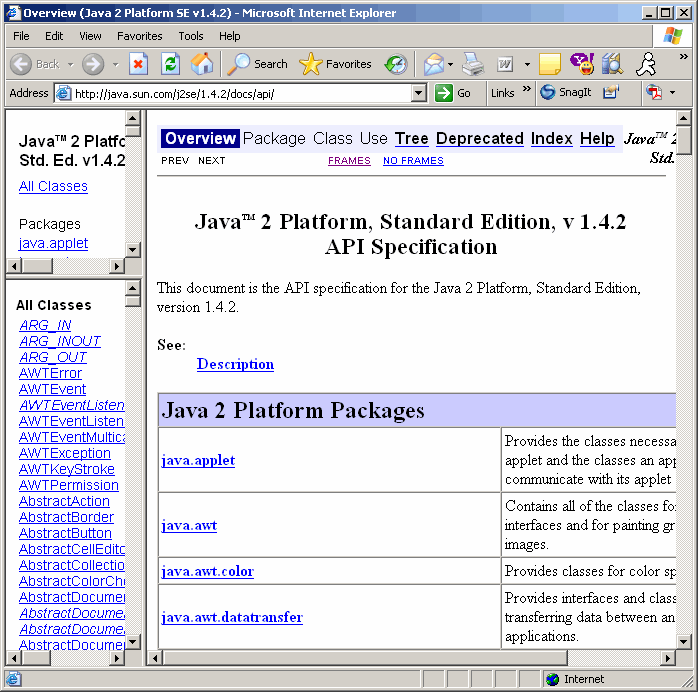
|
Use the small upper-left hand (Package) pane for selecting from which package
you want to see the classes: it determines what information is displayed in
the narrow lower-left hand (Class) pane, which is a list -in alphabetical
order- of all the classes in the selected package.
Initially, the package pane has All Classes selected, which appears at
its top, selected.
You can try clicking other packages (e.g., java.awt, java.io,
java.lang, java.util, etc.), but
before continuing, make sure All Classes is selected.
The big (Documentation) pane on the right initially overviews (see the word Overview highlighted in the header of this pane) information about the packages available; but, as we will soon see, it mostly is used to display the documentation for specific classes and interfaces. To display the documentation for the Math class, scroll the class pane so that the Math link is visible, and then select it. You should see |
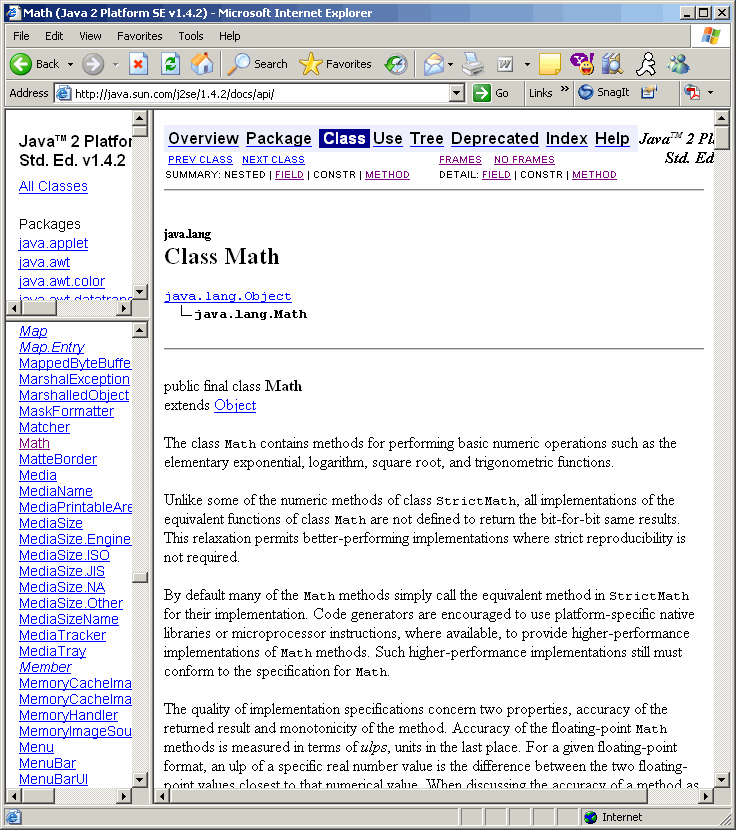
|
Now the word Class is highighted in the header and the rest of this
pane shows the documentation of the Math class.
Right under the header it shows in bold-face the package that this class comes
from (java.lang), followed by what it is and what its name is
(Class Math) in a big bold-face font.
The information directly underneath is related to the class-hierarchy -
the ancestors of this class: when we learn about inheritance, we will study
Javadoc again and return to this section for a more detailed study.
Directly underneath the line, Javadoc displays information that is used to define the basic features of a class. When we learn about writing classes, interfaces, and inheritance, we will study Javadoc again and return to this section for a more detailed study. This information is followed by an textual overview of the class. If you scroll down the actual Javadoc window (it is not present on this web page) you will see the Since information, which identifies the release of Java when this class was added to the standard Java library. The rest of this web page is divided into two major sections: Summary and Detail. We will start by examining the summary information. Scroll down on the documentation pane until you see |

|
The summary section normally includes tables for fields, constructors, and
methods.
But, because every member of this class is static, there is no need
for a constructor, so that table is omitted.
These tables display information for all the public members defined in
the class, and only the public members.
Note, you won't see the access modifier public appearing in any summary
box on the left, because these boxes display only public members;
if a member is declared private, it doesn't appear in these tables.
Let's start at the field summary. First of all, these members always appear in alphabetical order. Each field is described in a horizontally split box: it displays, on the left, some of its access modifiers (not all) and its type; on the right it displays its name and a one sentence description of the field. Likewise for the method summary (which also appear in alphabetical order). Each method is described in a horizontally split box: it displays, on the left, some of its access modifiers and its return type; on the right it displays its signature and a one sentence description of the method. As is the case with fields, each method name is hyperlinked to a more detailed description of the member that appears in the Detail section. For now, scroll to the end of the Summary section until you see |

|
This part of the page starts by displaying the summary of toRadians,
the last method in the Summary section.
Next it shows a small box headed by a hyperlink to the class that this one
extends; its contents contain hyperlinks to all the methods in that class.
Again, when we learn about writing classes, interfaces, and inheritance, we
will study Javadoc again and return to this section for a more detailed
study.
Finally, the Detail sections start: first for fields, then for constructors (but there aren't any in this class), and finally for methods. Each field's name is displayed in a big bold-face font, followed by all the fields's access modifiers and its name again, followed by a more detailed description of the field. The description always starts with the one sentence appearing in the summary; because the fields in the Math class are so simple, there is no more detail in their descriptions. Finally, at the bottom of this page, the Detail section for the methods start. Scroll down again, until you see |
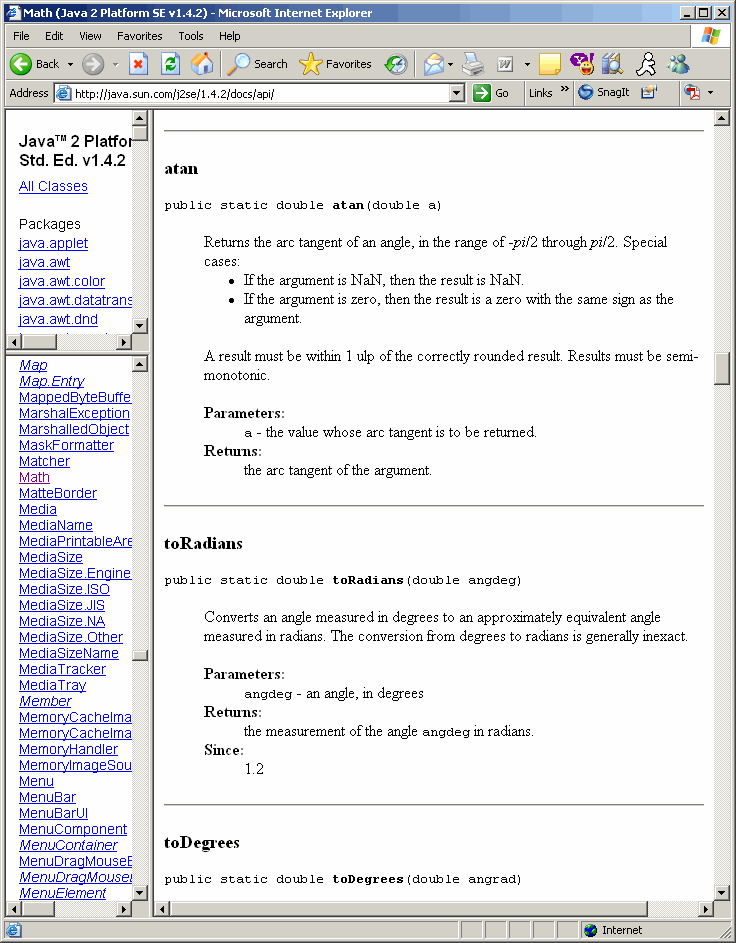
|
Each method is easily reachable via a hyperlink from its listing in the
Summary section.
As you scroll down, you will notice that these methods DO NOT appear in
alphabetical order; instead they appear in the same order as the
methods were define in the .java file from which this Javadoc
was created.
If a programmer clusters together related methods in the .java file,
these methods will be clustered in the Detail section of Javadoc too;
of course, if these methods appear in alphabetical order in the file, they
will appear in alphabetical order here too: the programmer chooses
(recall the Summary section always alphabetizes its members)
Each methods's name is displayed in a big bold-face font, followed by all the method's access modifiers and its signature, followed by a more detailed description of the method. The description always starts with the one sentence appearing in the summary, but can be, and often is, much longer. After this description is a section of highlighted information including short descriptions of the method's Parameters, what exceptions it Throws (none here), and what value it Returns. I encourage you to explore the web page for this class; you might also want to examine the web pages for the StringTokenizer and BigInteger classes, which we will discuss soon; both are defined and documented in the standard Java library. Scroll to the top or bottom of the page and click the Package, Tree, Index, and Help links to see other interesting views of this library. Next, lets examine web page that first appears for the Javadoc of Course API. Click this link and you should see the following. |
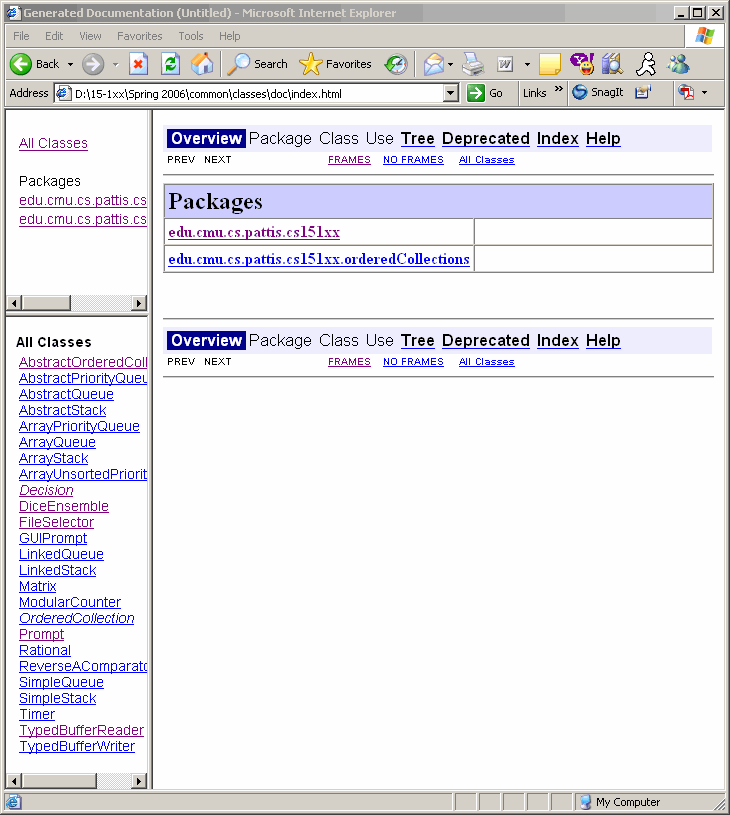
| This page has a similar layout; it is simpler because it documents just two packages, comprising about two dozen classes. Click the DiceEnsemble link and you should see. |

| Notice the standard features shown for all classes: their package name, the class name, and the prose description. This class has no public fields, so the Summary section includes just constructor and method tables. Examine the constructor summary: each entry includes its signature and a one sentence description. Look further down to the methods table: recall that these appear in alphabetical order. Now, click the hyperlink for the second, overloaded version of the DiceEnsemble constructor. You should see |

|
Each construct's name (they all have the same name!) is displayed in a big
bold-face font, followed by all its access modifiers and its signature;
notice how multiple parameters are displayed, and notice the
throws IllegalArgumentException after the signature.
This is followed by a more detailed description of the constructor.
The description always starts with the one sentence appearing in the summary,
but can be much longer.
After this description is a section of highlighted information including
short descriptions of the constructor's Parameters and what
exceptions it Throws.
I encourage you to explore the web page for this class and others. If you want run a driver program for this class, and experiment calling its methods, download, unzip, and run the Dice Demo project folder. You might also want to examine the web pages for the Prompt and Timer classes, which we will discuss soon;; both are defined and documented in the course library. Suppose you are interested in exactly what IllegalArgumentException is; just click on its hyperlink and you should see |

|
Now you know that this is a class in the java.lang package (the one
that every program automatically imports).
It has lots of ancestor classes.
There is some information about interfaces and subclasses (we will cover
these later in the semester).
At the bottom is the Summary section for constructors.
Note that many entries on this page are hyperlinked, so you can click
them to get more information, exploring the Javadoc for the standard
Java library further.
Well, that completes our first tour of Javadoc. The ability to read Javadoc easily is one of those skills that is tough to acquire, but doing so will pay for itself many times over. Whenever I am programming in Java, I always immediately open a Javadoc browser to help me. In subsequent sections we will discuss more Java classes. Please examine their Javadoc while reading this material. In addition, use Javadoc to check out the many features of the String class. |
| Programming by Contract |
We say that a constructor/method has a precondition if some properties
must be true of its arguments.
We say that a constructor/method has a postcondition if it guarantees
that some property is true after the object is constructed, or method
returns (assuming that all its arguments satisfy their preconditions).
In DiceEnsemble constructor, there is a precondition that the arguments matching the numberOfSides and sidesPerDie parameters must be at least 1: it doesn't make sense for 0 or negative numbers to be transmitted to these parameters. If the constructor determines that either precondition fails, it cannot construct the required object; instead, it throws an exception. Likewise, the getPips method has a precondition that the dice have been rolled once, and the dieIndex parameter actually specifies one of the dice in the ensemble. If this method is called before the rollMethod is called, it throws IllegalStateException: the state of the object is not correct for returning the values of any pips, if it has not been rolled yet. In the real world, for example, a microwave oven may beep at you (indicating an illegal operation in the current state) if you try to start it when the door is open. By understanding this form of stylized documentation, we can view every method as making a contract with the programmer: if the programmer calls the method on an object whose state and satisfied the required preconditions, and with arguments that satisfy the required preconditions, then the method will work correctly, producing a result that satisfies its postcondition. If the object or arguments fail to satisfy their preconditions, the method will mostly likely discover this fact, resulting in a thrown exception, although in such cirumstances it is allowed to return a result that does not satisfy the postcondition. Certainly, it is better for a method to throw an exception when it knows it cannot satisfy its postcondition, than to return an incorrect answer (with no indication that it is incorrect). But in a contract, if the the preconditions aren't satisfied, anything is allowable. If you gave a task to a person who couldn't perform it,would you rather have that person say, "I cannot do it," or instead botch the job? Likewise, would you rather someone answer a question with, "I don't know", or give you a wrong answer? |
| Other Useful Class |
In this section we will examine a few other classes from both the standard
Java library and the course library.
We focus on the standard OOP approach: constructing objects and then calling
methods on them to perform interesting operations.
First, you should use Javadoc to examine the Prompt class in the course library and the String class in the standard Java library. You are already familiar with these classes: the former has all static methods for prompting the user on the console screen, and the later has very many methods for operating on strings. Note that the String class has no mutator/command methods; every method is an accessor/query. Such a class is called immutable. Once the state of an object is initialized by a constructor from an immutable class, it can never change. But methods can return new objects whose state is based on old objects (e.g., the toUpperCase method). |
| StringTokenizer |
Now let's examine some interesting code that uses the StringTokenizer
class, from the standard Java library (in the java.util package).
This class has three constructors and six methods, although the most
interesting and generally useful members are defined by
public StringTokenizer(String str){...}
public int countTokens () {...}
public boolean hasMoreTokens() {...}
public String nextToken () throws NoSuchElementException {...}
Here is a typical example of how we can coordinate these to solve a
simple task: finding the average length of a word in a sentence.
String sentence = Prompt.forString("Enter sentence");
StringTokenizer st = new StringTokenizer(sentence);
int numTokens = st.countTokens();
int numLetters = 0;
for (;st.hasMoreTokens();)
numLetters += st.nextToken().length();
System.out.println("In the sentence: " + sentence + "\n" +
"Average word length = " + numLetters/numTokens);
For the input To be or not to be, the calculated output is 2
(thirteen letters in six words: 13/6).
Notice that sentence is used only as an argument in the constructor to
StringTokenizer and in the final output: it never changes its state.
It is st that is manipulated from that point onwards.
First, we use the countTokens methods to count and store the number of tokens initially in st: here, whitespace separates tokens (it DOES NOT use the technical definition of Java tokens). Then a loop continues so long as st still has more tokens to process; if so, the next token is taken out of st by calling nextToken (a mutator/command that also returns a copy of the String token that it extracts); then a cascaded call to length on the returned String returns an int that is accumulated in numLetters. Eventually, there will be no more tokens remaining in st, so the loop terminates and the result is calculated and printed. Note that if we call st.countTokens() after the loop terminates, it will return 0, because this method returns the number of tokens that ARE STILL in st; at the end, no tokens remain.
Finally, if we ever try to call nextToken when hasMoreTokens
return false (or equivalently, countTokens is 0),
this method throws NoSuchElementException: there is no next value
to return.
We can use this behavior, along with our knowledge of try-catch, to
write an equivalent loop to process all the tokens and then terminate.
|
| Timer |
Now let's examine some interesting code that uses the Timer
class, from my course library.
This class has one parameterless constructor and four methods (besides
toString)
public Timer(){...}
public void start() {...}
public void stop() {...}
public void reset() {...}
public double getElapsed() {...}
See Javadoc for a detailed explanation of what these members do.
Here is a typical example of how we can coordinate these to solve a
simple task: finding the the time it takes for the user to enter an
answer to a question.
Timer answerTimer = new Timer();
answerTimer.start();
Prompt.forString("What is big and red and eats rocks?");
answerTimer.stop();
System.out.println("Time = " + answerTimer.getElapsed() + " seconds");
It actually doesn't matter whether the user gets the right or wrong answer
to the question: the returned String is not checked; all we are
interested in here is the time it took to answer this question.
All newly constructed timers have the same state: they are turned off, with 0 elapsed seconds recorded. When the start method, a mutator/command, is called the timer is turned on (just like a stopwatch). When the stop method, also a mutator/command, is called the timer is turned off (ditto; note that both of these methods return void). When the getElapsed method, an accessor/query, is called the timer returns the number of seconds that elapsed while the Timer was on, accurate to 1 millisecond. We can turn the timer on and then off as many times as we want; it accumulates time only when it is on (of course, we can call the reset metho to reset the timer to its initial state). We can use objects from the Timer class to time any computer activity that takes at least 1 millisecond, such as how long it takes to execute some complicated loop. |
| BigInteger |
Finally, let's examine some interesting code that uses the BigInteger
class, from the standard Java library (in the java.math package).
This class has two public fields, many constructors, and many many methods,
although we need only the following members for our application
public static final BigInteger ONE = new BigInteger("1");
public BigInteger(String val) throws NumberFormatException {...}
public BigInteger multiply(BigInteger val){...}
public String toString() {...}
This class, like String is immutable: all the methods return
primitive types as results, or references to new BigInteger objects;
they do not change the state of any existing ones.
Here is a typical example of how we can coordinate these to solve a
simple task: finding the factorial of a large int value; say
something like 1000! (which has tens of thousands of digits).
The following simple code works for inputs up to about 10, but after that
result gets too big to store as an int.
That's the bad news; but the good news is that we can take this code and
easily generalize it for BigInteger results..
Now, let's change our code to use BigIntegers only where needed: to
accumulate the huge product.
We have now learned members in about a half-dozen interesting class in Java, seeing how to construct objects and call methods on them to get interesting tasks done. I hope that you have also examined the Javadoc for all these classes, so that you feel comfortable using this documentation system. Feel free to cut/paste the code here into the Application.java file of some project; remember, though, to add the correct import statements to your code. You can also download, unzip, and run Craps Statistics (uses DiceEnsemble and Timer) or Collatz Conjecture (uses BigInteger and Timer) to examine programs that use these classes. Finally, you can download, unzip, and run Class Examples project folder, which has short snippets of code using a dozen different classes. Of course, before running any programs, you will have to add any imported class(es) to their project folder and .mcp window. |
| Java File I/O |
There are dozens of classes that handle file I/O in Java; using various
combination of these classes, we can efficiently achieve many kinds of
interesting behavior: buffered vs. non-buffered;
binary vs. text-files; sequential vs. random access; etc.
I have written the TypedBufferReader and TypedBufferWriter
classes (using classes in the standard Java library) to present a simple,
easy to understand and use, interface to the concept of file processing.
These classes are powerful enough for use in all the programs in this course.
After we are more familiar with reading/using classes (including inheritance), we will
|
| Simple File Input Patterns |
Reading a sequence of values from a file (until there are no more) is a
simple and useful operation.
This section shows a standard file input pattern to accomplish this task,
and applies it twice, without much variation, to files containing
different kinds of information.
Note that the contructor for the BufferedFileReader class requires a String, but it DOES NOT SPECIFY the file to be read. Instead, it specifies how the user is to PROMPTED to enter a file name. In fact, the constructor will continually reprompt the user with this message until he/she enters a valid file name. Of course, this information -and more- is all in its Javadoc. I encourage you to browse the appropriate page while reading the rest of this lecture. Once we construct tha TypedBufferReader object, we call methods on it to read information from the file. Again we follow standard OOP practice: construct an object and call its methods to aid in performing some complicated task.
For a simple example, let us assume that we want to add together all the
int values in a file.
The relevant method in the TypedBufferReader class is
TypedBufferReader inputFile = new TypedBufferReader("Enter file name ");
int sum = 0;
for (;;)
try {
int value = inputFile.readInt(); //or just the single line
sum += value; //sum += inputFile.readInt();
}
catch (EOFException eofe) {break;}
inputFile.close();
System.out.println("Sum = " + sum);
Notice that the try-catch is the single statement inside the
for loop.
This code works as follows:
In each iteration, the first statement in the try block attempts to
read an int from the file.
If it is successful, that value is stored into value and then added
to sum; the try-catch is finished, and the for loop
executes it again.
But, if there are no more values in the file, the readInt method throws EOFException. Then, the try block is abandoned and the catch clause for this exception is found; its matching block contains a break-statement, which terminates the loop. Now the for loop is finished, so Java continues by executing the remaining statements after it: the first closes the file (that has had all its values read) and the second prints the answer. Now, let's examine very similar code that solves a more complicated problem. Imagine that a file contains many lines, each of which contains a name, three scores, and boolean telling whether the name and average of the scores should be printed. Such a file might look like Fred 20 23 19 true Barney 24 22 20 false Wilma 21 24 25 false Betty 23 19 22 trueand when processed should print Fred has average 20 Betty has average 21 4 values processed (some might not be printed)We can use the following code to process this file according to these specifications. TypedBufferReader inputFile = new TypedBufferReader("Enter file name");
int count = 0;
for (;;)
try {
String name = inputFile.readString();
int s1 = inputFile.readInt();
int s2 = inputFile.readInt();
int s3 = inputFile.readInt();
boolean printIt = inputFile.readBoolean();
count++;
if (printIt)
System.out.println(name + " has average " + (s1+s2+s3)/3);
}
catch (EOFException eofe) {break;}
inputFile.close();
System.out.println(count + " values processed (some might not be printed");
Although this code has more complicated processing within the try
block, it is essentially the same pattern that we used before: continue
reading values until the EOFException is thrown, which breaks out
of the reading loop.
|
| A Simple File Output Pattern |
In this section, we will combine the previous code with some more code that
writes output files.
We construct a TypedBufferWriter object, which requires a
String parameter specifying the name of a file.
In the code below, we call Prompt.forString to prompt the user for
this name.
Note the difference in the use of the parameter between this class and
the TypedBufferReader.
Once we have a variable refering to this object, we can use all the print and println methods that we have used with System.out. Most important are the methods that print a String, because we frequently use this type as a by-product of catenating many values together. TypedBufferReader inputFile
= new TypedBufferReader("Enter name of file ");
TypedBufferWriter outputFile
= new TypedBufferWriter(inputFile.getFileName()+".output"));
int count = 0;
for (;;)
try {
String name = inputFile.readString();
int s1 = inputFile.readInt();
int s2 = inputFile.readInt();
int s3 = inputFile.readInt();
boolean printIt = inputFile.readBoolean();
count++;
if (printIt)
outputFile.println(name + " has average " + (s1+s2+s3)/3);
}
catch (EOFException eofe) {break;}
inputFile.close();
outputFile.close();
System.out.println(count + " values processed (see " +
outputFile.getFileName() + " for contents");
Here, the name of the output file is constructed automatically, by catenating
together the name of the input file (retrieved through the
getFileName accessor/query) and the ".output" literal.
Inside the loop, the information that was originally printed on
System.out is now printed to the output file.
Finally, like the input file, the output file is also closed after
everything is written in it.
Note too that the summary output still appears on the user's console.
IMPORTANT: if you do not close an output file, it may lose the last few lines sent to it. To be safe, always close any input and output files whenever you are done using them. |
| Error Detection in Input Files |
All the file reading code up to this point has assumed that files had the
correct type of data in them.
In this section and the next, we will begin to explore simple ideas in error
detection and recovery when reading input files.
We are just scratching the surface of this topic in this discussion; a more
complete discussion is beyond the scope of this course.
If we call a method to read some type of information out of a file, but a value of that type is not there in the next position to be read, then the method throws a NumberFormatException (even if what we are trying to read is not a number, for uniformity). The simplest thing to do in this case is abandon reading the file and process whatever information has been already read correctly. The following code implements this goal. TypedBufferReader inputFile = new TypedBufferReader("Enter name of file ");
int count = 0;
for (;;)
try {
String name = inputFile.readString();
int s1 = inputFile.readInt();
int s2 = inputFile.readInt();
int s3 = inputFile.readInt();
boolean printIt = inputFile.readBoolean();
count++;
if (printIt)
System.out.println(name + " has average " + (s1+s2+s3)/3);
}
catch (EOFException eofe) {break;}
catch (NumberFormatException noe) {
System.out.println(" Error reading file " + inputFile.getFileName() +
" on line " + inputFile.getLineNumber() +
"; problem token: " + inputFile.getLastTokenUntyped());
System.out.println("Processed all earlier file entries");
break;
}
inputFile.close();
System.out.println(count + " values processed");
Here, the exception thrown by failure to read the correct type of
information, NumberFormatException is caught; in this case, it
prints an error message, but then executes a break and continues
with the rest of the code following the loop (so only the earlier values
are correctly processed).
|
| Error Recovery in Input Files |
We can go one step further and not only detect the error, but try to recover
from it.
Recovery means ignoring the bad line of input and continuing to process
those after it.
The following code implements this goal.
TypedBufferReader inputFile = new TypedBufferReader("Enter name of file ");
int count = 0;
for (;;)
try {
String name = inputFile.readString();
int s1 = inputFile.readInt();
int s2 = inputFile.readInt();
int s3 = inputFile.readInt();
boolean printIt = inputFile.readBoolean();
count++;
if (printIt)
System.out.println(name + " has average " + (s1+s2+s3)/3);
}
catch (EOFException eofe) {break;}
catch (NumberFormatException nfe) {
System.out.println(" Error reading file " + inputFile.getFileName() +
" on line " + inputFile.getLineNumber() +
"; problem token: " + inputFile.getLastTokenUntyped());
inputFile.ignoreRestOfLine();
System.out.println(" Ignoring this line");
}
inputFile.close();
System.out.println(count + " values processed");
Here, the exception thrown by failure to read the correct type of information
is caught; in this case it prints an error message, but then does not
execute a break; instead it calls a method that skips the rest of
the information on the current line being read.
So, the for loop does not terminate, but continues reading and
processing values from the next line: it terminates the loop only when the
EOFException is thrown.
This code, and one file to test it on (you can edit the file to create your own tests) is available in the File Input project folder. Note the declaration import java.io.EOFException; Unlike most of the other exceptions that we have seen (e.g., NumberFormatException, IllegalArgumentException, IllegalStateException) this exception is not in the java.lang package, from which classes are implicitly imported into every file. So, we must use it a bit differently; We could omit the import but write the exception handler as catch (java.io.EOFException eofe) {break;}
but this approach would soon lead to very verbose code; better to import
this class explicitly.
|
| Buffering |
In this section we will explore how the term buffer applies to file
I/O.
Typically a file that we are reading or writing (big or small) is stored on
a hard disk.
As a memory device, a hard disk has two key properties
Let's examine the implications fo these properites when applied to output. We often write small amounts of information into a file repeatedly. If every time we write (even a small amount of) information to a file it goes immediately to the hard disk, the process will go quite slowly. Instead we can use a buffer. A buffer is a medium-sized block of memory that we use to collect output for a file; a typical buffer can contain thousands of characters. Then, instead of writing output directly into the file, it is more quickly put into the memory buffer. But typically not all the information going to the file can fit in such a buffer (typically we use a buffer smaller than the ultimate file size). When the buffer is full, the computer senses this fact and then writes all the information currently in the buffer into the output file; now that the buffer is empty, we can continue putting more information into it. Using such a buffer minimizes the number of times information is written to a file; each time information is written, a large amount is written (which takes just a bit more time than writing a small amount; and much less time than repeatedly writing a small amount). Note also that such an output buffer might be partially filled when a program terminates: in this case the information is lost: it never makes it from the buffer to the output file. But, if the program executres the close method on an output file, it knows to force the remaining contents of the buffer to be written into the otuput file (which is why it is important to close all output files). Likewise, when an input file is read, a large part of it is transferred to the memory buffer, where subsequent reading gets information, until all the information in the buffer is read. At this point, another large part of the file is transferred into the buffer from the file, for the next batches of reads. |
| Problem Set |
To ensure that you understand all the material in this lecture, please solve
the the announced problems after you read the lecture.
If you get stumped on any problem, go back and read the relevant part of the lecture. If you still have questions, please get help from the Instructor, a CA, a Tutor, or any other student.
|