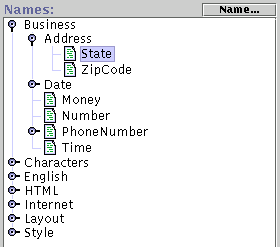
A third way to make a selection is a name pattern. A name pattern is a selection that has been saved with a name. Typing the name into the Pattern box loads the saved selection. For example, here is a name pattern that selects all the U.S. state names and abbreviations found in the page:
Notice that there are no quotes around it. We're not looking for literal occurrences of the word state; rather, we're looking for matches to a more complicated pattern that was saved with the name State.
Try typing the pattern above into the Pattern box and press Go to see what it selects in the following addresses.
Jared L. Cohon
Carnegie Mellon University
5000 Forbes Ave
Pittsburgh PA 15213Charles M. Vest
Massachusetts Institute of Technology
77 Massachusetts Ave
Cambridge MA 02139
Many name patterns (like State) are built-in, but you can also define new names. All name patterns are shown in the pane at the right of this window, which looks like this:
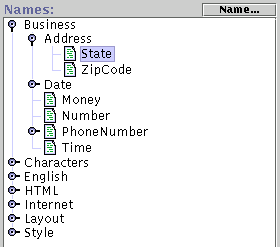
You can explore this list to find built-in patterns that may be useful for solving problems. The names are divided into categories and subcategories. To open or close a category, just click on the knob next to it. Clicking on a name displays the saved selection, just as if you had typed it into the Pattern box.