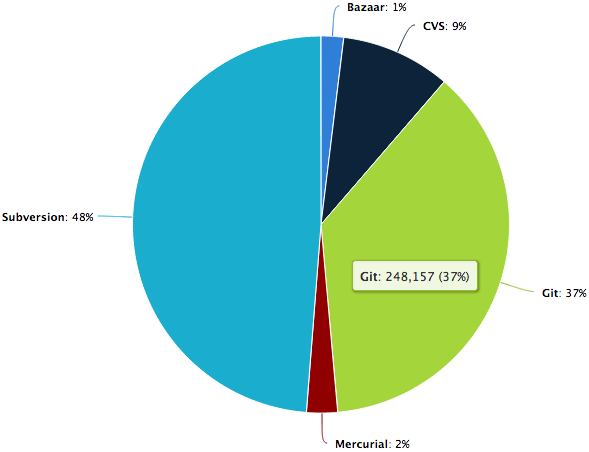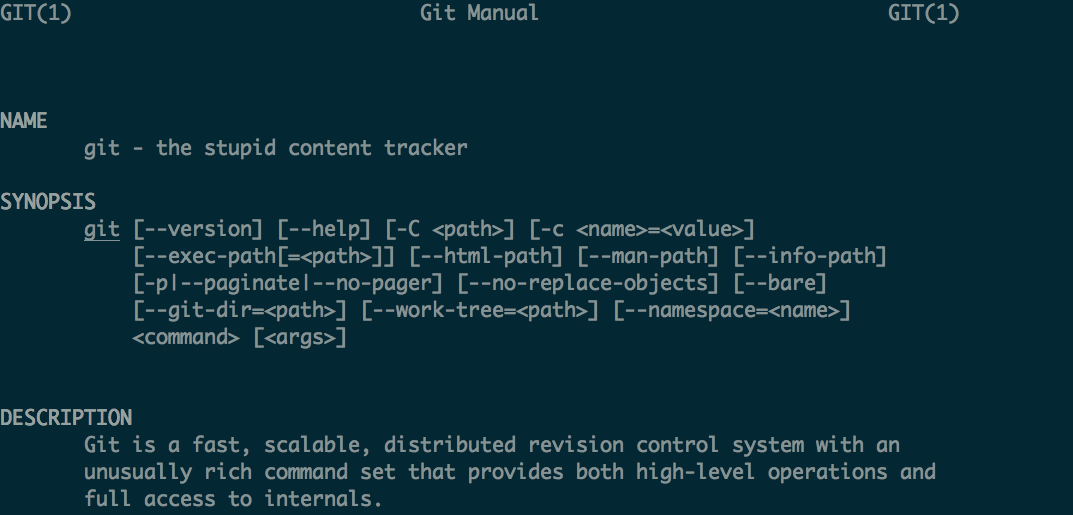Soonho Kong
2014/05/19, CMU
http://www.cs.cmu.edu/~soonhok
Introduction
Git: "The stupid content tracker"
"I did not really expect anyone to use it
because it’s so hard to use…"
-"Linus Torvalds goes off on Linux and Git"
(Fake Interview)
Concepts
Git \(\simeq\) DAG

"Once you realize that git is just a DAG
with commit objects as vertices,
and pointers (refs) into that graph,
it becomes a lot simpler to understand"
Git \(\simeq\) DAG

Repository \(\simeq\) Graph
Node (Commit) \(\simeq\) Files
Label (refs) \(\simeq\) Branch / Tag / etc
Commit Three Stage Thinking

Commit Three Stage Thinking

Commit Three Stage Thinking

Commit Three Stage Thinking

Workflow

Install and Config
Install
OSX
$ brew install git
Linux
$ sudo apt-get install git
Windows
Visit http://git-scm.com/
Config: Name & Email
$ git config --global user.name "your-name"
$ git config --global user.email "your-email-address"
Config: Useful Settings
# Colorize console output
$ git config --global color.ui auto
# Force files to be LF on Mac/Linux
$ git config --global core.autocrlf input
# Force Windows to convert to CRLF
# on checkout and to LF on `add`
$ git config --global core.autocrlf true
Config: Like a Boss!
By default for "git log –all"
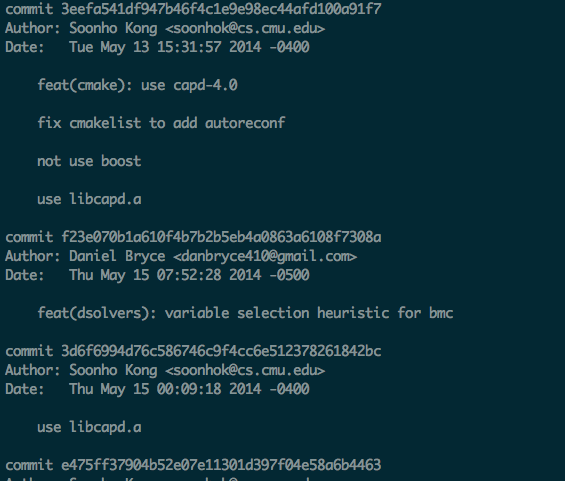
Config: Like a Boss!
Now, "git la"

Basic(init/add/commit)
Init
From Scratch
# New project
$ git init newproject
$ cd newproject
# ...start coding
Init
From Existing Dir
# Legacy project tree
$ cd existingproject
$ git init
# Add all the code
$ git add .
$ git commit -m "Initial import"
Commit Your First Commit
git add
git status
git commit -m "Helpful message"
Network
Network

Network

Network

Network

$ git clone git@github.com:soonhokong/dreal
Cloning into 'dreal'...
remote: Reusing existing pack: 79707, done.
remote: Counting objects: 127, done.
remote: Compressing objects: 100% (98/98), done.
remote: Total 79834 (delta 37), reused 74 (delta 29)
Receiving objects: 100% (79834/79834), 49.25 MiB | 2.34 MiB/s, done.
Resolving deltas: 100% (39555/39555), done.
Checking connectivity... done.
Network

$ git remote -v
origin git@github.com:soonhokong/dreal (fetch)
origin git@github.com:soonhokong/dreal (push)
Network

$ git push
Counting objects: 9, done.
Delta compression using up to 4 threads.
Compressing objects: 100% (3/3), done.
Writing objects: 100% (3/3), 286 bytes | 0 bytes/s, done.
Total 3 (delta 2), reused 0 (delta 0)
To git@github.com:soonhokong/dreal
bee5818..40155b4 master -> master
Network

$ git fetch origin
remote: Counting objects: 3, done.
remote: Compressing objects: 100% (3/3), done.
remote: Total 3 (delta 0), reused 0 (delta 0)
Unpacking objects: 100% (3/3), done.
From github.com:soonhokong/dreal
bee5818..40155b4 master -> origin/master
Network

$ git merge origin/master
Updating bee5818..40155b4
Fast-forward
README.md | 1 +
1 file changed, 1 insertion(+)
Network

$ git pull origin master
From github.com:soonhokong/dreal
* branch master -> FETCH_HEAD
Updating bee5818..40155b4
Fast-forward
README.md | 1 +
1 file changed, 1 insertion(+)
Network

Don't use git pull!
Use git fetch and then git rebase (or git merge)
Centralized Workflow
Centralized Workflow

The way people are using SVN
Centralized Workflow

You can use git in this way, too
Centralized Workflow
What's a problem?
Problem of Centralized Workflow

I'm working at CMU…
Problem of Centralized Workflow

I want to go home and resume the work.
Problem of Centralized Workflow

So I push what I've done so far to the repo
Problem of Centralized Workflow

@Home, I pull what I pushed and resume the work.
Problem of Centralized Workflow

In the meantime, Leo pushed a commit to the repo.
Problem of Centralized Workflow

I finished my part at home, push to the repo.
Problem of Centralized Workflow

Problem: Repo will be filled with intermediate commits
Problem of Centralized Workflow

Problem: Single Sync Point = \(\uparrow\) Merge Conflicts
Problem of Centralized Workflow

Not Scalable (\(\le\) 5 members)
Distributed workflow
Distributed workflow

There is the Blessed repository.
Distributed workflow
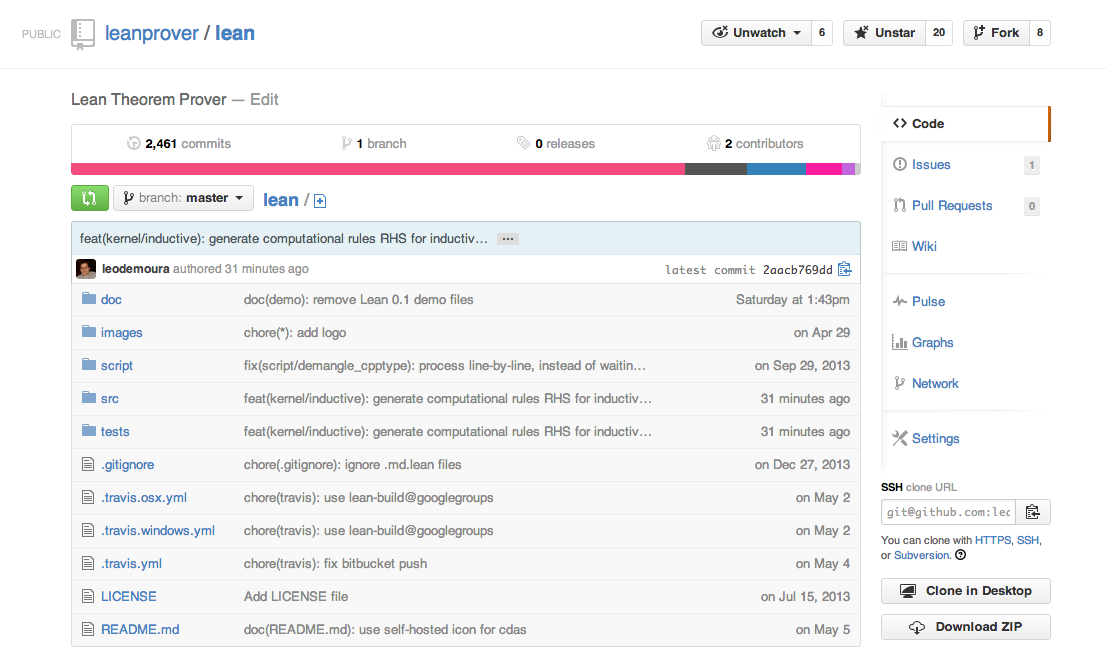
Distributed workflow
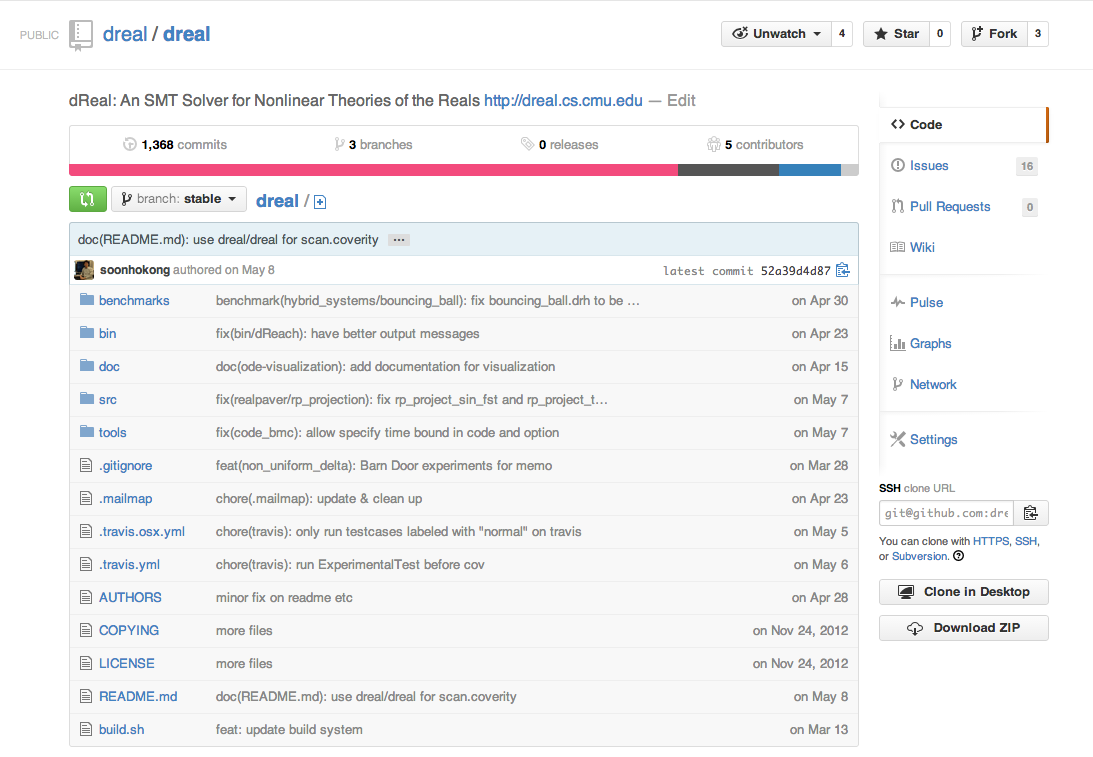
Distributed workflow

Distributed workflow
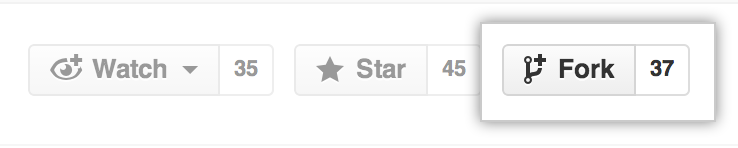
Clone personal repo (origin):
$ git clone git@github.com:soonhokong/dreal.git
$ git remote -v
origin git@github.com:soonhokong/dreal.git (fetch)
origin git@github.com:soonhokong/dreal.git (push)
Add blessed repo:
$ git remote add blessed git@github.com:dreal/dreal
$ git remote -v
blessed git@github.com:dreal/dreal.git (fetch)
blessed git@github.com:dreal/dreal.git (push)
origin git@github.com:soonhokong/dreal.git (fetch)
origin git@github.com:soonhokong/dreal.git (push)
Distributed workflow

Most of time, we push to personal repos.
Distributed workflow

You can do destructive update (forced push) on your repo.
Distributed workflow

When the work is solid, we push to the blessed.
Distributed workflow

or make a pull-request.
Rebase
Many meaningful git operations
can be expressed
in terms of the rebase command.
Merge vs. Rebase

Fresh Morning!
Merge vs. Rebase

Commit three changes.
Merge vs. Rebase

Push to the personal repo.
Merge vs. Rebase

Attempt to push to the blessed repo.
Merge vs. Rebase
$ git push blessed master
Counting objects: 28, done.
Delta compression using up to 4 threads.
Compressing objects: 100% (9/9), done.
Writing objects: 100% (9/9), 955 bytes | 0 bytes/s, done.
Total 9 (delta 6), reused 0 (delta 0)
To git@github.com:dreal/dreal.git
! [rejected] master -> master (non-fast-forward)
error: failed to push some refs to 'git@github.com:dreal/dreal.git'
hint: Updates were rejected because a pushed branch tip is behind its remote
hint: counterpart. Check out this branch and integrate the remote changes
hint: (e.g. 'git pull ...') before pushing again.
hint: See the 'Note about fast-forwards' in 'git push --help' for details.
non-fast-forward??
Merge vs. Rebase

git fetch –all
Merge vs. Rebase

non-fast-forward!
Merge vs. Rebase

git merge blessed/master
Merge vs. Rebase

git push blessed master – OK…
Merge vs. Rebase
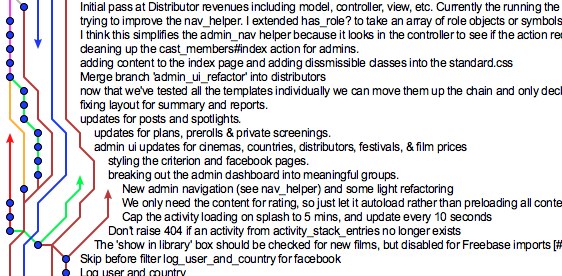
OK?
Merge vs. Rebase
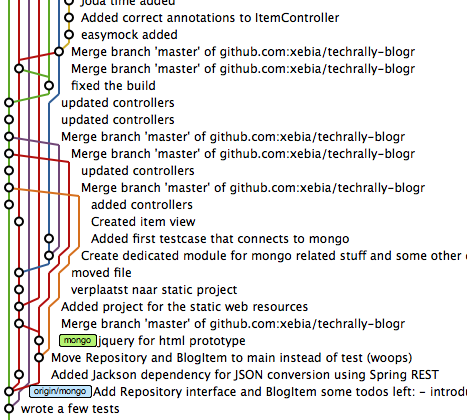
OK?
Merge vs. Rebase
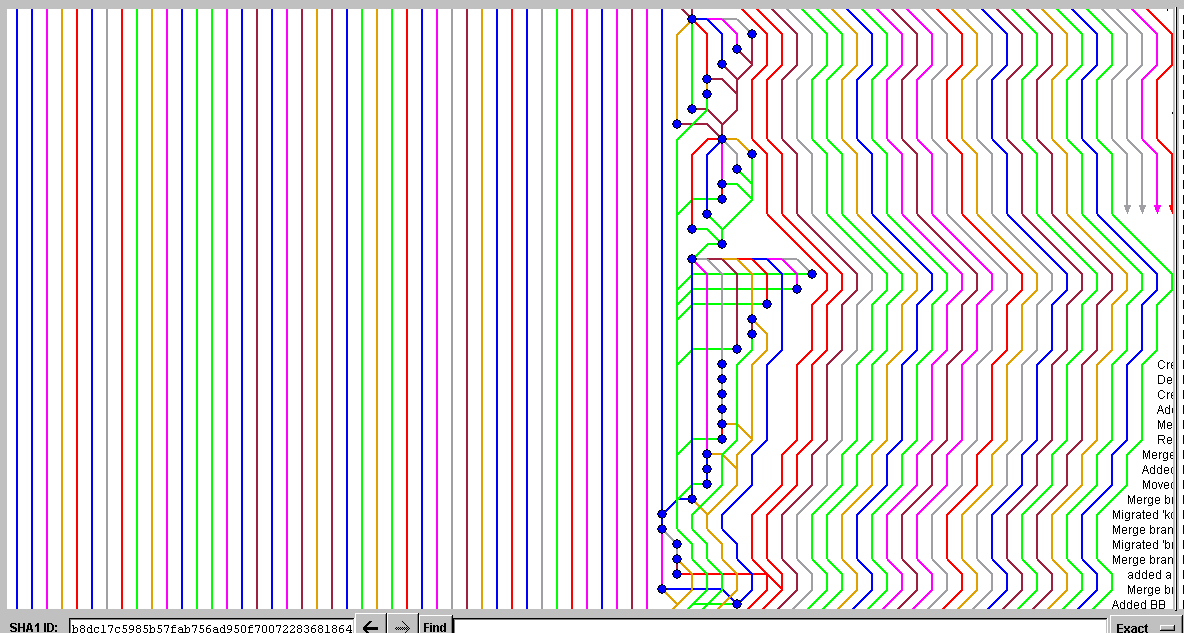
Merge Hell
Version Controll Pitfalls
- History should be written in chronological order.
- Commits are immutable and immovable objects.
git rebase will free you!!
Merge vs. Rebase

non-fast-forward!
Merge vs. Rebase

Let's rebase my three commits on top of blessed/master.
Merge vs. Rebase

rebase blessed/master
Merge vs. Rebase

fast-forwardable
Merge vs. Rebase

git push blessed master
Interactive Rebase

Interactive Rebase

Interactive Rebase

Interactive Rebase

Interactive Rebase

I want to combine the three commits into one.
Interactive Rebase

git rebase origin/master doesn't do anything.
Interactive Rebase

Run git rebase -i origin/master
Interactive Rebase
Run git rebase -i origin/master
pick 40155b4 Fix an Issue #1
pick 42e5db9 Minor Fix of Previous Fix
pick a31c7cd Minor Minor Fix or Previous Fix
# Rebase ec2ae2b..cf0977c onto ec2ae2b
#
# Commands:
# p, pick = use commit
# r, reword = use commit, but edit the commit message
# e, edit = use commit, but stop for amending
# s, squash = use commit, but meld into previous commit
# f, fixup = like "squash", but discard this commit's log message
# x, exec = run command (the rest of the line) using shell
#
# These lines can be re-ordered; they are executed from top to bottom.
#
# If you remove a line here THAT COMMIT WILL BE LOST.
#
# However, if you remove everything, the rebase will be aborted.
#
# Note that empty commits are commented out
Interactive Rebase
Run git rebase -i origin/master
pick 40155b4 Fix an Issue #1
f 42e5db9 Minor Fix of Previous Fix
f a31c7cd Minor Minor Fix or Previous Fix
# Rebase ec2ae2b..cf0977c onto ec2ae2b
#
# Commands:
# p, pick = use commit
# r, reword = use commit, but edit the commit message
# e, edit = use commit, but stop for amending
# s, squash = use commit, but meld into previous commit
# f, fixup = like "squash", but discard this commit's log message
# x, exec = run command (the rest of the line) using shell
#
# These lines can be re-ordered; they are executed from top to bottom.
#
# If you remove a line here THAT COMMIT WILL BE LOST.
#
# However, if you remove everything, the rebase will be aborted.
#
# Note that empty commits are commented out
Interactive Rebase

Warning on Rebase

Rebase will create a new commit.
Warning on Rebase

It's OK to rebase and destructively update personal repo.
Warning on Rebase

It's OK to rebase and destructively update personal repo.
Warning on Rebase

But you should not destructively update the blessed repo.
Warning on Rebase

Because other users base on blessed/master.
Reset
"Git Reset Demystified"
Magit (emacs's git-mode)
(Available from package-list)
Github tips
Other Useful Resources
- Quick Guide : http://rogerdudler.github.io/git-guide/
- Complete Reference : http://git-scm.com/book
- Visual Git Reference : http://marklodato.github.io/visual-git-guide/index-en.html
- Nice Interactive Tutorial on Git Branches: http://pcottle.github.io/learnGitBranching/