RESEARCH
SAGE
Data
SAGEBRUSH
Model
SAGEBOOK
Visage
SDM
Autobrief
VQE
Solar plots
Applications
SAMPLES
PAPERS
PEOPLE
HOME

SageBook is a system that searches among existing data-graphics, so they
can be reused with new data. In order to fulfill the needs of retrieval
and reuse, SageBook provides:
- a direct manipulation, graphical query interface,
- a content description language that can express important relationships for retrieving data-graphics,
- automatic description of stored data-graphics based on their content,
- search techniques sensitive to the structure and similarity among data-graphics, and
- manual and automatic adaptation tools for altering data-graphics so that they can be reused with new data.
Below is a representation of SageBook (click on the figure to see a larger version). The three column array shows graphics that have been previously designed. The black rectangle in the upper left hand corner of each graphic shows how many of each "type" there are. The definition of type varies depending on what level of detail the user is at. For example, in this figure, the user is at the "dominant design" level of granularity. At this level, types of graphics include: network graphics (upper left hand corner), of which there are four instances; interval charts (middle row, middle column), of which there are eight instances; and horizontal bar charts (middle of bottom row), of which there are two instances.
A user may browse previously designed graphics in several ways. She may browse graphics by: "folder", shown in the upper left hand column of the figure. searching the library using data and/or graphic elements specified in SageBrush. This interface is shown below the list of folders. Or by pressing the "SageBook Tour" button, which is how the current display was obtained.
A user may manipulate graphics in the library in a variety of ways, including
viewing them full-size, modifying the original sketch in SageBrush, and
enerating new picture. The user may also control the level of "piling",
such that graphics are sorted into piles based on dominant designs, rough
designs, fine designs, or individual pictures.
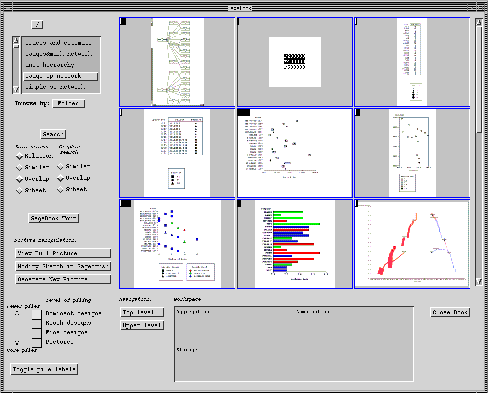
See related papers by subject

