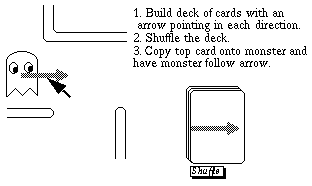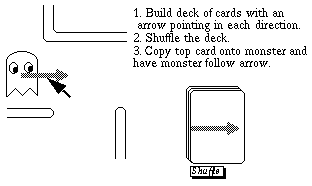Improving Communication In Programming-by-Demonstration
Richard G. McDaniel
HCI Institute, School of Computer Science
Carnegie Mellon University
5000 Forbes Avenue
Pittsburgh, PA 15213 USA
+1-412-268-3066
richm@cs.cmu.edu
Abstract
The range of PBD systems can be significantly expanded by improving the user's
expressiveness when communicating with the system. The techniques in my
research include a new form of demonstrational interaction called
nudges. Complementing nudges is a special form of selection which is
used to give the system hints by identifying significant objects. A
new deck-of-playing-cards metaphor is also introduced for specifying
useful effects such as randomness and sequencing. The final techniques use
objects for annotating examples such as behavior icons for manipulating
and editing behaviors, and temporal ghosts to allow explicit references
to past states. By fostering better communication between the author and the
system, these techniques should allow the user with minimal programming
expertise to create highly interactive software.
Keywords:
user interface software, application builders, programming-by-demonstration,
programming-by-example, inductive learning
Introduction
Creating interactive software such as games and educational software can be an
onerous programming task even when using state-of-the-art user interface
tools. Requiring a software author to use a textual programming language on
interface-driven software like video and board games seems unnecessary.
Furthermore, potential authors who are able to draw pictures or write music
but cannot program are prevented from using their talents for making software.
Researchers have applied programming-by-demonstration (PBD) techniques in
order to reduce the amount of programming required for interactive software.
A PBD system uses inductive learning to generate a program from example
demonstrations. To produce a program, the author draws the various interface
components and then demonstrates their behavior by mimicking the desired
program response to various events. The system records and analyzes the
demonstrations, converting the low-level demonstrated actions into a
higher-level description of the program behavior.
The goal of my research is to invent and test techniques that allow an author
to express the semantic relationships that affect behavior. Direct
manipulation techniques to annotate and manipulate examples will give an
author the means to point out interesting objects and make important
abstractions explicit so that the system can infer a broader and more useful
range of behavior. By using these techniques, an author can create a wider
variety of software than can be produced using current PBD systems.
The techniques are being incorporated into a new software tool called Gamut
with which an author will be able create a variety of complete, interactive
games. These games will be in the style of two-dimensional board games and
include computerized versions of Monopoly and Chess as well as computer games
and educational software like Number Munchers, PacMan, and Playroom. The board
game domain provides a number of challenges:
-
There are a many conditions and modes. This requires the system to
find and track the variables that control when operations happen.
-
An object's history factors into its context. To determine an object's
direction of travel or last legal move requires that the past state of the
object be accessible.
-
The number of objects with certain characteristics can affect the behavior.
Keeping score and determining game phases often requires that the system be
able to count things.
TECHNIQUES
Gamut defines new forms of interactions including hints, nudges,
a deck-of-playing-cards metaphor, guide objects, behavior
icons, temporal ghosts, a timeline view, and a counting
sheet.
Hints and Nudges
Authors demonstrate system behavior by running the game. When the author
first performs an event, the system does not respond. The author then corrects
the system by switching into response mode and modifying the objects as they
are supposed to be affected by the program. In essence, the author
nudges the system to perform the correct behavior. If the system
continues to perform incorrect behavior, new examples are demonstrated by
nudging the system again.
The system defines two nudges for certain situations. First, the
Do Something! nudge is used when a behavior has been demonstrated to the
system, but an object does not respond. When the unresponsive objects are
selected and Do Something! is pressed, the system will search for a
previously learned behavior that can be generalized to include the selected
objects. Second, the Stop That! nudge is used when a behavior performs
undesired actions on objects. The system compares the current state to
previous times when the behavior succeeded and determines how to make the
behavior conditional.
To point out important objects that relate indirectly to the demonstrated
behavior, the author will use highlighting for hints. Hints are especially
useful when the author performs a Stop That! nudge. Objects can be
highlighted even if the reason for the hint will not be apparent until later.
Maulsby studied hints in his thesis as well [2], but Gamut will be the first
to apply hints in an interactive domain.
Deck of Cards
An author will be able to use the deck of playing cards metaphor to specify a
variety of effects. Cards can be used to perform random events like the
Chance deck in Monopoly or to move pieces as in PacMan. First, the author
builds an appropriate deck by assigning graphics and properties to each card.
The author can then demonstrate how to use the deck such as when to shuffle or
where to play a card as the game progresses. By having the system play cards
autonomously, objects like video game monsters can be made to move on their
own, as shown in Figure 1.
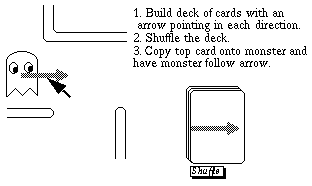
Figure 1: Using Cards to Move a Monster
Guide Objects
Annotation objects are objects that an author uses during editing to
build or manipulate relationships and behaviors. They appear as visible
graphics while the program is edited but disappear when it is run. Guide
objects, behavior icons, and temporal ghosts are all
annotation objects in Gamut.
Lines and rectangles can be used as annotations to show connections and
graphical constraints between objects. Demo II by Fisher et al.[1]
used a similar technique calling the objects guidewires. By placing
the guide objects in important locations, positions and relationships can be
maintained even when no visible objects are involved. For instance, one can
configure a table for a card game by laying out rectangles at places where
cards are placed.
Behavior Icons
Gamut represents behaviors with small icons placed near the objects they
affect. These icons can be selected and highlighted just like any other
object. By using cut, copy, and paste operations, the author can transfer a
behavior from one object to another. The system will infer how the behavior
must change to work in the different context.
Temporal Ghosts
Many rules in board games rely on the prior state of objects. For instance, a
piece's legal moves may be relative to its current position. To allow the
author to make explicit connections to the past, Gamut will show a dimmed,
translucent image of the object in its prior state. A similar technique was
used to record cursor positions in Marquise [3] so that the author could
specify how objects behave with respect to cursor events.
Timeline and Counting Sheet Views
The author will be able to control the number of ghost objects as well as run
the application back and forth in time with the timeline view. In the
timeline, events and actions are displayed, permitting the author to highlight
and manipulate them.
To keep score or keep track of other numbers, the author will use the counting
sheet. Like a spreadsheet for data descriptions, the counting sheet will
describe various numeric properties about the game. The numbers can be used
as events to initiate other behaviors such as switching to a new round or
ending the game.
INFERENCING
Gamut's inferencing is most like the artificial intelligence field called
plan-recognition. As in Gamut, a plan recognition system watches a sequence
of actions and labels the sequence with a higher-level description that
explains the reason why the actions occurred. Since plan-recognition already
exists as a field, it is likely that Gamut's inferencing algorithm can borrow
from existing systems.
Though good inferencing is crucial for a system like Gamut to be successful,
the ability for the author to communicate effectively will reduce the amount
of guessing the system must perform, making its inferences more accurate.
Similarly, effective communication will make the system's incorrect guesses
easier to fix.
CONCLUSION
By designing techniques to foster better communication between author and
system, it will be possible to make more powerful application behavior with
fewer examples. Having these techniques in a single tool will provide authors
with a powerful environment for building interactive software like games and
educational software while requiring minimal programming expertise.
References
1. Gene L. Fisher, Dale E. Busse, David A. Wolber. Adding Rule-Based
Reasoning to a Demonstrational Interface Builder. Proceedings of
UIST'92, pp 89-97.
2. David Maulsby. Instructible Agents. Ph.D. thesis. Department of
Computer Science, University of Calgary, Calgary, Alberta, June 1994.
3.
Brad A. Myers,
Richard G. McDaniel , and David S. Kosbie. Marquise:
Creating Complete User Interfaces by Demonstration. Proceeding of
INTERCHI'93: Human Factors in Computing Systems, 1993, pp. 293-300.
abstract,
postscript.