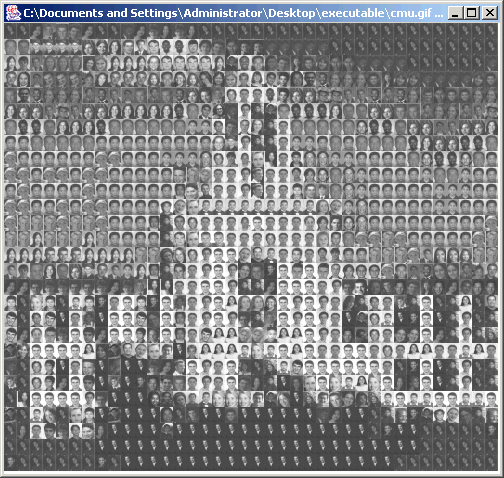photomosaic.Model methods ? - Comparators, Filters, and Metrics r - resetPictureDatabase l - loadMoreInPictureDatabase d - displayPictureDatabase s - shift < - resortPictureDatabase f - setFilter m - setMetric L - loadPictureToRender R - renderPicture q - quit Enter Command[?rlds<fmLRq]: m Enter Metric Name: QuadIntensityMetric model.getResponse() = Metric set and applied to all Database Pictures photomosaic.Model methods ? - Comparators, Filters, and Metrics r - resetPictureDatabase l - loadMoreInPictureDatabase d - displayPictureDatabase s - shift < - resortPictureDatabase f - setFilter m - setMetric L - loadPictureToRender R - renderPicture q - quit Enter Command[?rlds<fmLRq]: f Enter Filter Name: GrayScaleFilter model.getResponse() = Filter set (applied to subsequent pictures only) photomosaic.Model methods ? - Comparators, Filters, and Metrics r - resetPictureDatabase l - loadMoreInPictureDatabase d - displayPictureDatabase s - shift < - resortPictureDatabase f - setFilter m - setMetric L - loadPictureToRender R - renderPicture q - quit Enter Command[?rlds<fmLRq]: l Enter width for Picture DB images (in pixels)[1,1000](13): Enter height for Picture DB images (in pixels)[1,1000](16): See Picture Database Selection pop-up window Attempting to load 824 pictures Loaded 50 pictures Loaded 100 pictures Loaded 150 pictures Loaded 200 pictures Loaded 250 pictures Loaded 300 pictures Loaded 350 pictures Loaded 400 pictures Loaded 450 pictures Loaded 500 pictures Loaded 550 pictures Loaded 600 pictures Loaded 650 pictures Loaded 700 pictures Loaded 750 pictures Loaded 800 pictures Loaded 824 pictures model.getResponse() = 824 pictures displayed 824 pictures loaded: Picture Databse now contains 824 pictures model.getResponse() = 824 pictures loaded: Picture Databse now contains 824 pictures photomosaic.Model methods ? - Comparators, Filters, and Metrics r - resetPictureDatabase l - loadMoreInPictureDatabase d - displayPictureDatabase s - shift < - resortPictureDatabase f - setFilter m - setMetric L - loadPictureToRender R - renderPicture q - quit Enter Command[?rlds<fmLRq]: L See Picture to Render Selection pop-up window model.getResponse() = Picture C:\Documents and Settings\Administrator\Desktop\ executable\cmu.gif loaded for rendering photomosaic.Model methods ? - Comparators, Filters, and Metrics r - resetPictureDatabase l - loadMoreInPictureDatabase d - displayPictureDatabase s - shift < - resortPictureDatabase f - setFilter m - setMetric L - loadPictureToRender R - renderPicture q - quit Enter Command[?rlds<fmLRq]: R Picture to Render is 504 x 449 Enter # pixels for width in sample[1,504](13): Sample height (conforming to image database) 16 Rendered picture will contain 1064 tiles: 38 x 28 Enter maximum # of times to reuse any picture[2,1064](2): 100 Enter minimum distance between picture reuse [1.0,38.0](1.0): Rendering 0 percent done Rendering 10 percent done Rendering 20 percent done Rendering 30 percent done Rendering 40 percent done Rendering 50 percent done Rendering 60 percent done Rendering 70 percent done Rendering 80 percent done Rendering 90 percent done Rendering 100 percent done model.getResponse() = Picture C:\Documents and Settings\Administrator\Desktop\ xecutable\cmu.gif rendered and displayedFirst, the user specifies the metric to use when pictures are compared. Here the QuadIntensityMetric is selected, which is the best one I've written for b/w photos.
Second, the user specifies the filter to use on the small and large pictures to be loaded. Here the GrayScaleFilter is selected, which converts color images to b/w (and leaves b/w images unchanged).
Third, the user specifies to load "more" pictures into the database, which actually starts empty. The user specifies the number of pixels for each small picture (see the Javadoc for Prompt for interpreting the values in brackets and parentheses). As each actual small picture is read, it is resized to fit the specified size. Here I am using Picbook 2003 photos (see below), which are 127x165 rectangles, so pixel sizes of 13x16, 25x33, etc. are all reasonable values to enter here (keep the aspect ratio width/height at 127/165: these pictures are higher than they are wide).
Then a file-selection window pops up (it is mentioned in the console); the user can select a folder (or multiple files) containing the database of pictures to use when constructing photomosaics; then the user presses the Load Picture(s) button. The program traces loading every 50 images This is called a heartbeat (so you know the program is running). It also printis the number of pictures loaded and the total number of pictures in the database (we can perform this load operation any number of times, to keep increasing the size of the small picture database). When finished, it displays an approximately square window, populated by all the small pictures read into the database (labelled by the width x height of the entire window, measured in pixels).

Fourth, the user specifies to load a picture to render. Another file-selection window pops up (it is mentioned in the console); the user can select a single file containing the picture to render as a photomosaic (the one to approximate by all the images loaded earlier); then the user presses the Load Picture button. This picture is displayed in a window, labelled by the file read and its width x height measured in pixels.

Finally, the user specifies to render the picture as a photomosaic. The program first prompts for the # of pixels wide to sample in the large picture for each small picture. Here the picture's width is 504 pixels, if I chose a sample width that was 10 pixels, I'd have 50 (504/10) small pictures in each row of the photomosaic; instead I chose the default (13), so the photomosaic will have 38 (504/13) small pictures in each of its rows. Given the entered sampling width, the sampling height is fixed at 16 (according to the aspect ratio 13/16 of each small picture); thus, the photomosaic will have 28 (449/16) small pictures in each of its columns. Yielding a total of 1064 (38x28) small pictures in the photomosaic.
Notice that the default values in these prompts are choosen to create a photomosaic that is about the same size (measured in pixels) as the original. It will be actually 494 (13x38) x 448 (16x28) By sampling with different widths, the photomosaic can be made smaller (using a larger width) or larger (using a smaller width) than the original picture to be rendered. The program determines the number of pixels high to sample (keeping the same aspect ratio as the small pictures in the database) and prints this value. Note, if the sample size does not evenly divide the width or height of the picture, it will ignore some pixels at the far right or far bottom of the picture.
The program also allows us to specify two extra constraints when rendering the photomosaic. It asks for the maximum number of times to reuse any small picture. Note that with a database of 824 small pictures, and with 1064 small pictures in this photomosaic, we need to use at least some pictures twice; obviously we don't need to use any picture more than 1064 times. "Good" photomosiacs don't use the same pictures over and over, they use all the pictures in the database equally (even better if the database is bigger than the photomosaic, it uses pictures just once or not at all). But, if we use the upper bound here (allowing small pictures to be reused as often as necessary), the rendered image would look best. The user in this run has allowed for a reasonable amount of small picture reuse in this rendering.
Finally, the program asks for the minimum distance between reuses of the same small picture (this part, by the way, is extra credit; see below for details). Here the distance is euclidean, measured from the center of each picture (and assumes each picture is 1x1; so the centers of the closest pictures are 1 unit apart; on the diagonal they are sqrt(2), etc.). "Good" photomosiacs, if they do reuse small pictures, don't use the same ones near each other. Note if the minimum distance is 1, then it means that pictures can be repeated with no constraints. The user in this run has allowed for the small pictures to be arbitrarily close (the same as if this constraint were not implemented, since it is extra credit).
The program then selects which small pictures appear where in the photomosaic rendering of the large picture (in accordance with the two constaints just entered), printing a hearbeat every time 10% more of the image in completed. It then displays the large picture rendered as a photomosaic.
Look closely at this picture to see the individual faces (they are really a bit too small but I had to fit everything on a web page). Then look at the picture from a few yards away, to let the individual pictures meld into the original image.