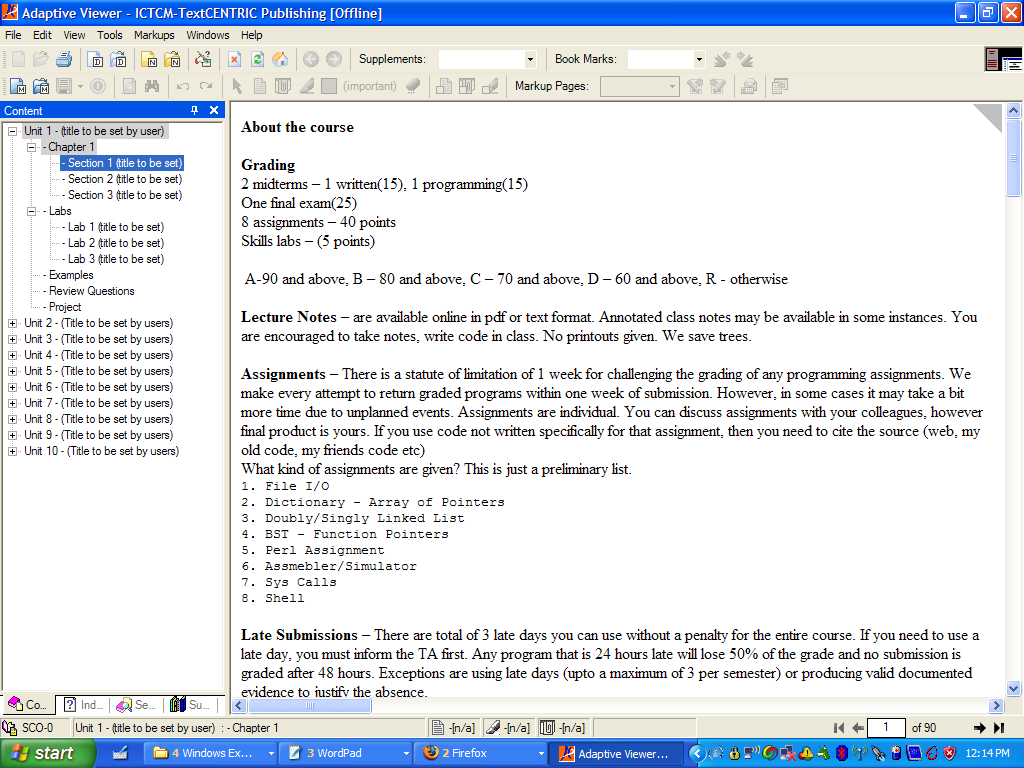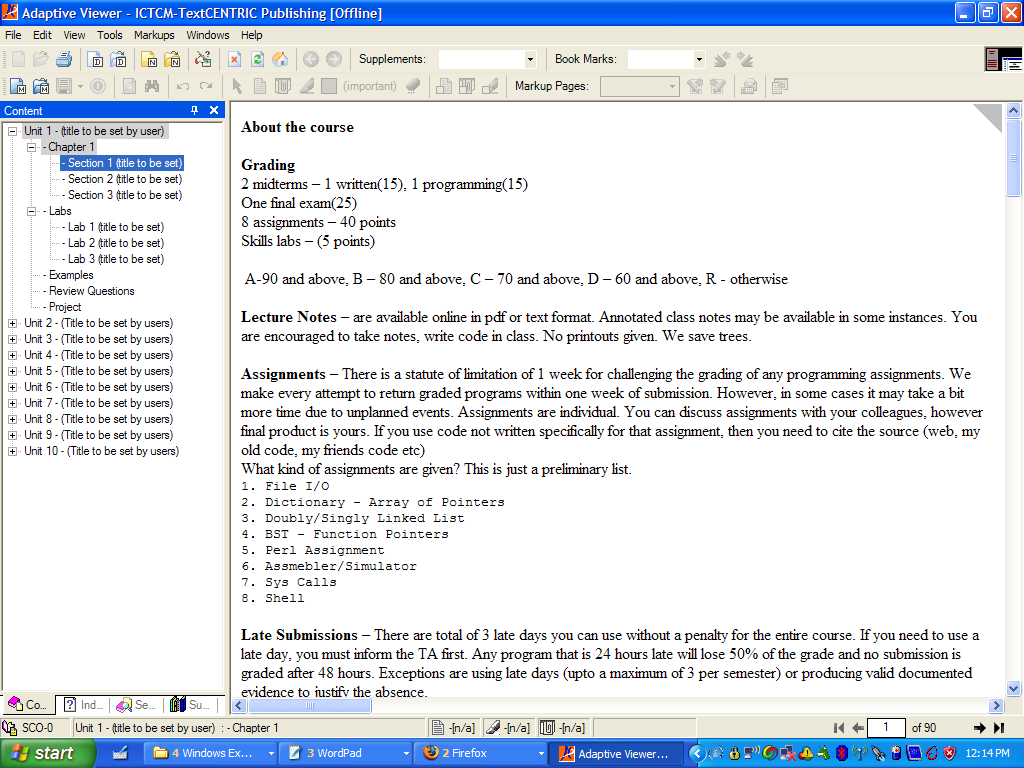Creating an Adaptive Book Profile
Creating an Adaptive book profile is easy, if you know a bit of HTML editing or knows how to
use an HTML editor. Alternatively you can use Microsoft Word and save the file as HTML.
To demonstrate this concept we provide you with a standard template that you can use.
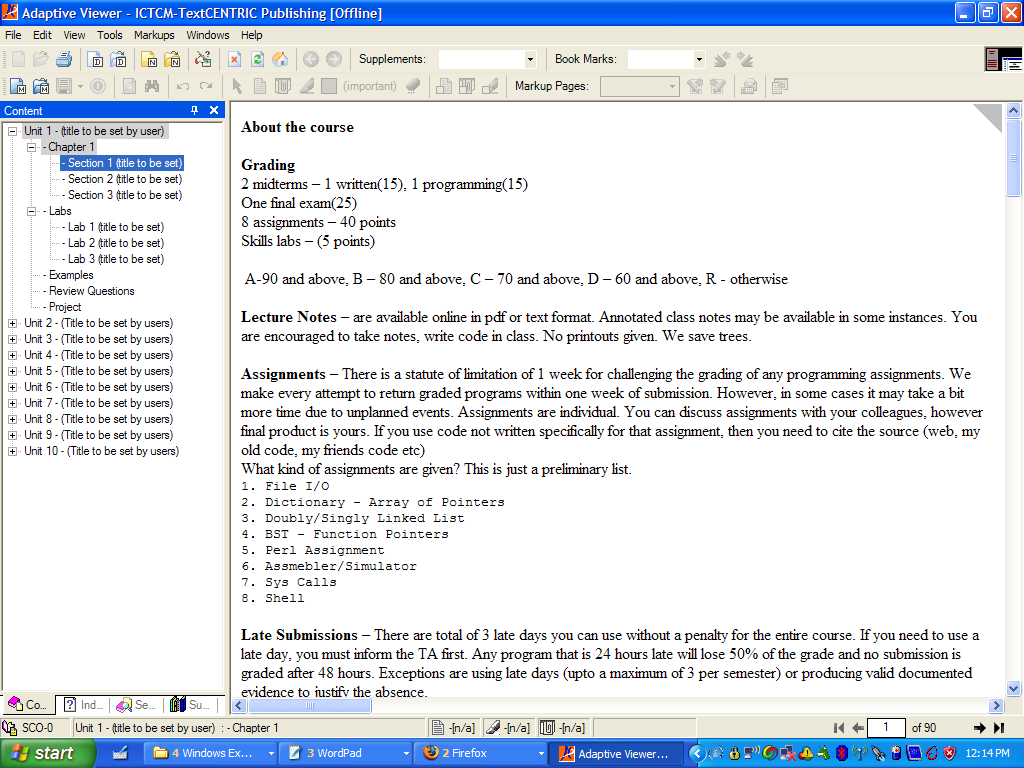
In this template the course content is divided into 10 units and each unit has a chapter with
3 sections, 3 lab activities, 1 Example, 1 review question and 1 project. Each of these items
are represented by one html file. If you not interested in one of the components you can just
ignore them, just leave a blank page, or leave a note or contact us for a custom template.
How to add your own content to the book
Locate the content folder within the Adaptive Book software. Open each unit and make changes to
html files using an editor. Html files are named as Lesson1.html, Lesson2.html, .. , Lab1.html
etc.. All you need to do is to edit the files. Next time you open the book it will show up.
Textcentric and CMU are not liable for any illegal use of content. Make sure that the copyright
restrictions of the content you put into Adaptive Book are properly identified.
How to share your offline book with students
Open Adaptive book and from FILE menu choose OPEN PROFILE. Select the book titled
ICTCM and export to desktop. You can place this book in any archive so students can
download this book.
How to build an online book
This is particularly useful, if you dont have all the content to begin with. Content will be
updated online and so students who open the Adaptive Book will see your updates immediately. Only thing
you have to be careful about is the markup. If you update old content, where markups are already
created, old markups may be not be fully aligned with new content.
How to get Started
We will soon have good instructions on how to create online/offline books and how to use Adaptive
book effectively in your course. In the meantime, please contact Ananda Gunawardena (guna@cs.cmu.edu)
or Chantelle Humphreys(chumprey@andrew.cmu.edu)
to expedite the process of creating and using a book.