 Computer Science Department |
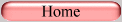 |
 |
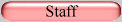 |
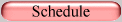 |
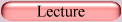 |
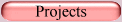 |
 |
15-410 AFS space
Beforehand
If you are getting AFS permission errors before
your personal volume has been created, try this:
% afslog cs.cmu.edu
% pts createuser $USER@andrew.cmu.edu -cell cs.cmu.edu
% afslog cs.cmu.edu
Location
Your AFS volume for 15-410 is located at /afs/cs.cmu.edu/academic/class/15410-s07/usr/$USER. Since this volume is in the CS cell, you will need to use cross-cell authentication. Luckily, this is easy. Whenever you log in to an Andrew machine, or use kinit to get new tickets, run afslog cs.cmu.edu. This has been tested to work on both Solaris (unix3.andrew) and Linux (unix47.andrew).
I deleted my files--Help!!
Your backup AFS volume is a snapshot of your live volume, taken some time around midnight. So if it's noon and you just deleted an important file, you might be in luck. If it's Fall of 2006 and your username is xyzzy, then:
- The true name of your regular AFS volume is /afs/cs.cmu.edu/academic/class/15410-f06-users/xyzzy
- Your backup AFS volume is therefore /afs/.cs.cmu.edu/.BACKUP/academic/class/15410-f06-users/xyzzy
You will need to edit the pathname as appropriate...note that the backup pathname contains two more dots than the pathname of your regular volume. Also note that symbolic links in your backup volume point to live volumes, so the mygroup/ symbolic link in your backup volume will point to your group's live volume (the one you just deleted the file from) and you will need to manually construct the pathname to your group's backup volume.
AFS problems
If you have permission problems with your AFS space,
please try the program we have developed to diagnose them:
% /afs/cs.cmu.edu/academic/class/15410-s07/pub/access_scratch
DO NOT SEND US MAIL saying "I am having trouble accessing my AFS space". You must always provide us with a detailed explanation of the problem, such as a transcript of your session showing what you tried. Of course, you should not mail us the transcript; as with anything else, you should place it in a location where we can access it and tell us where that is.
If access_scratch does fix things for you, its output should give you a clue as to what you could do in the future to avoid the trouble.
Please note that AFS, like anything else, may break from time to time. If you receive errors such as Connection timed out or No such device, please wait at least one hour before contacting course staff--these outages frequently resolve themselves (or are resolved by elves). In the other direction, once two to four hours have gone by, please send us mail (and post to the .qa bboard so fellow students know mail has been sent).
AFS layout
Inside your volume you will see multiple directories. With a few exceptions, these are your hand-in directories (p0, p1, ... are for projects; hw0, hw1, etc. are for homeworks). We have provided two directories for you to use while you are preparing your assignments:
- REPOSITORY
- You may place a CVS or PRCS repository here for Project 0 and/or Project 1 if you wish.
- scratch
- You may organize this directory tree any way you find convenient.
[Last modified Wednesday January 17, 2007]