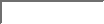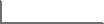Common Lisp the Language, 2nd Edition





Next: Handling Conditions
Up: Survey of Concepts
Previous: Signaling Errors
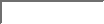
By
default, a call to error will force entry into the debugger. You can
override that behavior in a variety of ways. The simplest (and most blunt)
tool for inhibiting entry to the debugger on an error is to use ignore-errors.
In the normal situation, forms in the body of ignore-errors are evaluated
sequentially and the last value is returned. If a condition of type error is
signaled, ignore-errors immediately returns two values, namely nil and the
condition that was signaled; the debugger is not entered and no error
message is printed. For example:
Lisp> (setq filename "nosuchfile")
=> "nosuchfile"
Lisp> (ignore-errors (open filename :direction :input))
=> NIL and #<FILE-ERROR 3437523>
The second return value is an object that represents the kind of error. This
is explained in greater detail in section 29.3.4.
In many cases, however, ignore-errors is not desirable because it deals with
too many kinds of errors. Contrary to the belief of some, a program that
does not enter the debugger is not necessarily better than one that does.
Excessive use of ignore-errors may keep the program out of the debugger, but it may
not increase the program's reliability, because the program may continue
to run after encountering errors other than those you meant to work past. In
general, it is better to attempt to deal only with the particular kinds of
errors that you believe could legitimately happen. That way, if an unexpected
error comes along, you will still find out about it.
ignore-errors is a useful special case built from a more general facility,
handler-case, that allows the programmer to deal with particular kinds of
conditions (including non-error conditions) without affecting what happens
when other kinds of conditions are signaled. For example, an effect
equivalent to that of ignore-errors above is achieved in the following example:
Lisp> (setq filename "nosuchfile")
=> "nosuchfile"
Lisp> (handler-case (open filename :direction :input)
(error (condition)
(values nil condition)))
=> NIL and #<FILE-ERROR 3437525>
However, using handler-case, one can indicate a more specific condition
type than just ``error.'' Condition types are explained in detail later, but the
syntax looks roughly like the following:
Lisp> (makunbound 'filename)
=> FILENAME
Lisp> (handler-case (open filename :direction :input)
(file-error (condition)
(values nil condition)))
Error: The variable FILENAME is unbound.
To continue, type :CONTINUE followed by an option number:
1: Retry getting the value of FILENAME.
2: Specify a value of FILENAME to use this time.
3: Specify a value of FILENAME to store and use.
4: Return to Lisp Toplevel.
Debug>
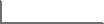





Next: Handling Conditions
Up: Survey of Concepts
Previous: Signaling Errors
AI.Repository@cs.cmu.edu