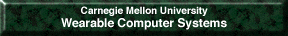
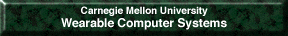

The AT&T WaveLAN card provides up to a 1.6Mbs to a WavePoint unit which is connected to a conventional LAN. This bandwidth is sufficient to support voice, image and data transmission. WaveLAN is based on direct sequence spread spectrum technology using Carrier Sense Multiple Access (CSMA) as the media access protocol. The proprietary antenna provided with the WavePoint unit can support several wireless WaveLAN units within a 600 feet radius. Using different antennas and amplifiers the range can be extended.
Voice communication processed over the WaveLAN network uses a real-time audio program. Voice is digitized using a sound card (Wave Jammer, full or half duplex), compressed, and sent over the WaveLAN network as files using TCP/IP protocol. The following wireless phone applications were evaluated: IPhone, WebPhone, Speak Freely, Digiphone, and CU-SeeME. The IPhone software allows for near real-time voice communication and was the software of choice. The sound quality could be improved using a better compression technique. Communications to other sites requires the WavePoint computer to be connected to the Internet.
The Connectix Quickcam is used for image capture over a small serial connector. The Quickcam comes with its own software, which copies the camera's output to the clipboard, or saves it as a bitmap or .tiff file.
A second Planar color display, could also be used for visual output. The Planar display was chosen due to its very wide viewing angle and large display area (10.2" diagonal).
The pen based computer screen is divided into two areas: content and control. The content area, occupying the left two-thirds of the screen, is where documentation and user collaboration appears. The control area allows the user to select documents, set bookmarks, enter alarms, etc. The bottom of the screen contains a menu bar that allows access to the major usage modes at anytime. The major usage modes include: login/out, reference, bookmark, troubleshoot, annotate, and collaboration.
Netscape 3.0 was chosen for the GUI development environment. Viewers and editors within Netscape are used to access different data types. The major software subsystems are: HTML Servers, Java applets, Collaboration Software (FarSite 2.0), and User Interface.
Two maintenance scenarios were used: Unusual Fault and Preventive Maintenance (PM). In the first scenario, a failure with the train's propulsion system has occurred. It is manifested as jerky motion, overspeed, and propulsion failure alarms. While one technician drives the train and opens the doors, the other one uses the mobile computer to diagnose the problem. The technician uses reference information, accessed through a mobile computer. computer. The Unusual Fault scenario occurs on-train and diagnosis performed while the train is in operation.
In the Preventive Maintenance scenario, a technician is performing a PM task that he/she has not internalized perhaps due to the infrequency of the task. The technician consults on-line manual pages to complete the task, working underneath the stationary train.

Last updated on 19 July 1997