
Simple more, it looks a bit strange because in the second photo Alyssa is offset to the viewer's left, but when I aligned the photos more her scarf and glasses warped a bit more strangely than in this version. Another problem was the morph her glasses and scarf undergo. Because of the intense pattern on the scarf and how it's folded, it's really obvious when it morphs strangely, as are the appearance of her glasses.
The morph was created by selecting two sets of points, one of my face and one of hers. I average these two meshes together and used matlab's delaunay function to create a triangulation. I then used this mesh to perform inverse warping to fill in my new image. The inverse warping was calculated by using barycentric coordinates which made the math very easy.
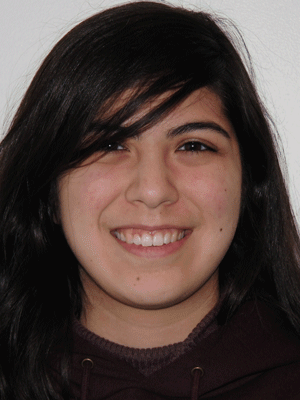
The results of an experiment where I tried to make the appearance of Alyssa's glasses less strange. I placed points around my eyes and her glasses––and it resulted in this.


The averaged class face and my faced morphed using the class average. Unfortunate the edges of the mesh came out hard. In my other renders I took care to place points in each corner of the picture to prevent this from happening.