For this project, the purpose was to create a panorama mosaic out of individual images.
My approach did not deviate far from what was recommended in the project description. To warp the individual images, I manually selected control points and found a homography based on those points. To make the mosaic, I matched two corresponding control points to find the displacement, and used linear blending.
I had some issues dealing with the correct orientation of the images; sometimes my results would come out transposed because I reversed the coordinates. I also had trouble getting good control points. I used cpselect but I think some of my points were off because my images were so large. For some of the pictures, it was rough to maintain the same prospective point for the pictures.


In this example, I took a picture of a poster in my room from the side, and straightened it out.


Straightened out my whiteboard from an angle, notice how the text is straightened out as well


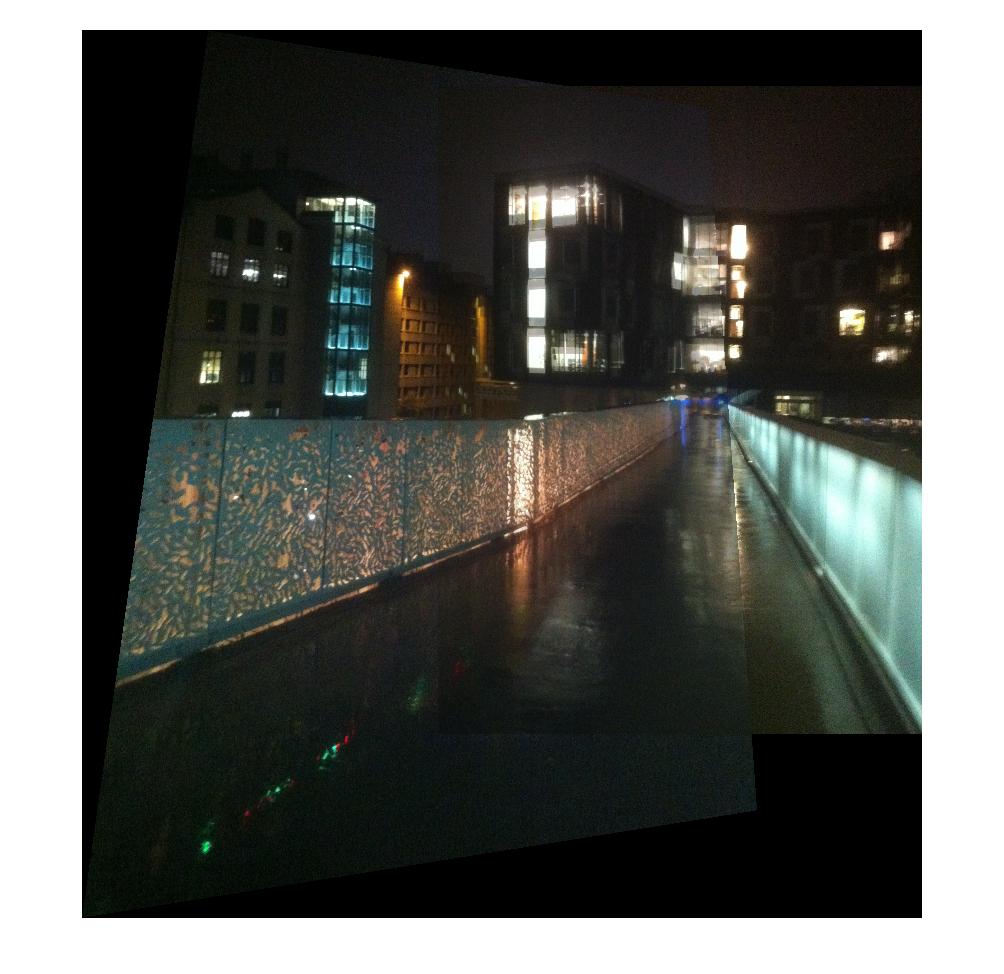
Gates at night. The bridge changing color makes an interesting effect, but it was cold and rainy so my hands were shaking, so the images aren't too amazing. Also notice how the people walking on the bridge got blended away.



My beautiful pink house where I live with my friends Michael Kamm and Dylan Koenig.
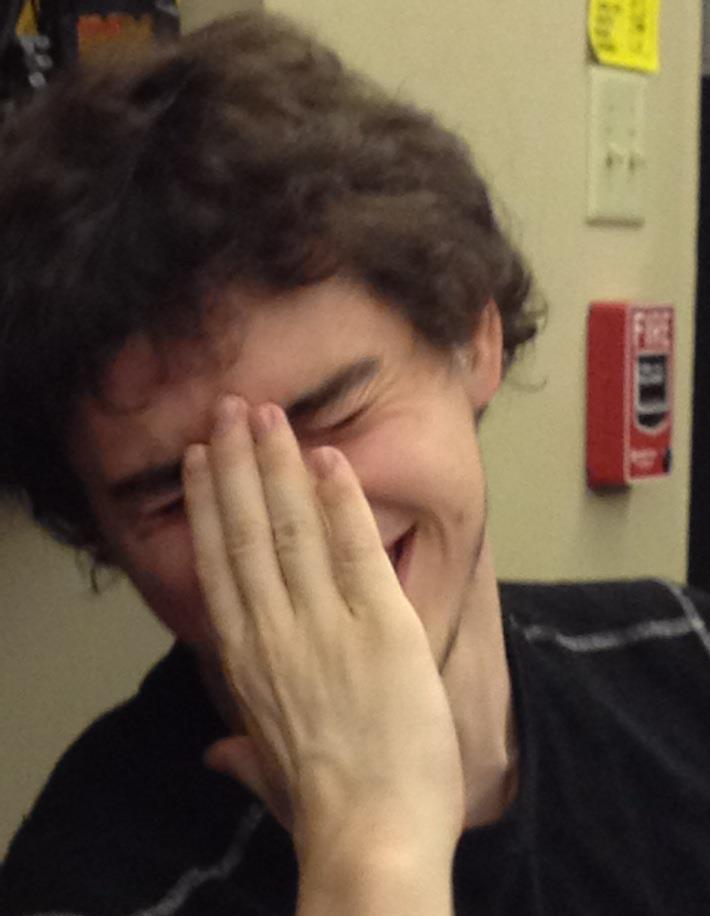


Remember that poster? Well now it's my face!



I put some graffiti from a google search on a panel of the sidewalk.



It took me a really long time to get my images for this mosaic. This photo turned out to be really awkward because I wasn't able to get my camera in the same spot for both images.
For this part of the project, we had to automate the creation of the homography between two images. This was done by first identifying features using harris corner detection (with refining through adaptive non-maximal suppression), then creating descriptors to match corresponding points in the images, and finally using ransac to randomly generate an accurate homography based on these points.
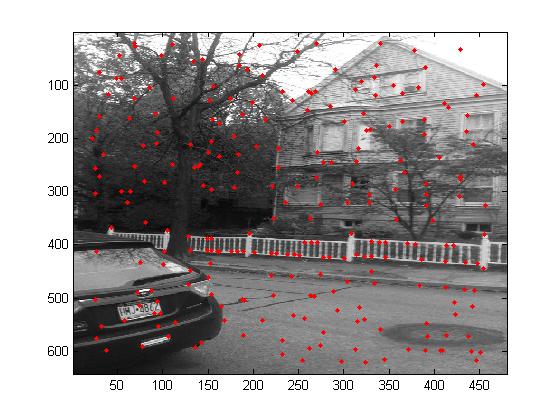
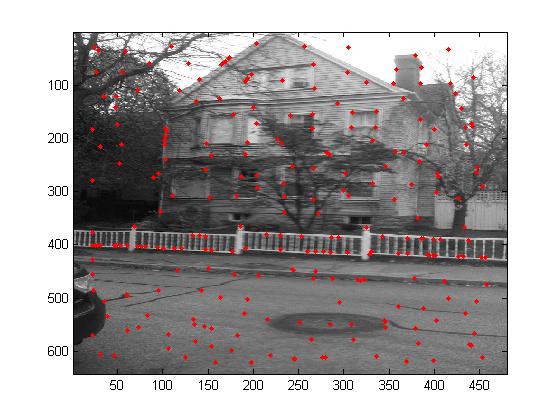
As you can see, the features are shown as red points. This worked very well on this image, but worked less well on images with less contrast.
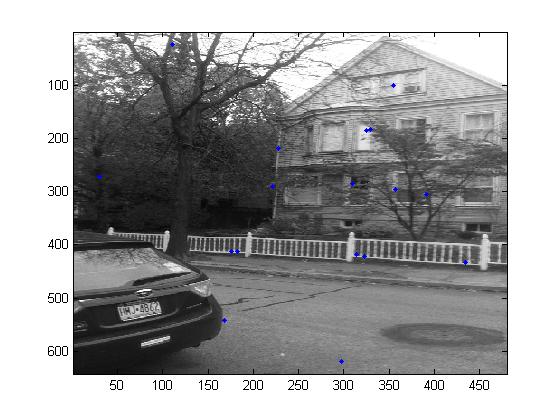

The matched points are shown in blue. Most of the matches look correct, but there are a few outliers.


It looks like the manual mosaic turned out better than the automated mosaic. This could be because for the manual mosaic I had several times the amount of control points than were generated for the automatic mosaic. I also only ran ransac for a few hundred iterations as opposed to a few thousand.
My feature detector had trouble with dark images. If you want to see what happened, feel free to view two more mosaics by clicking on the links
gates mosiac light/dark mosaic