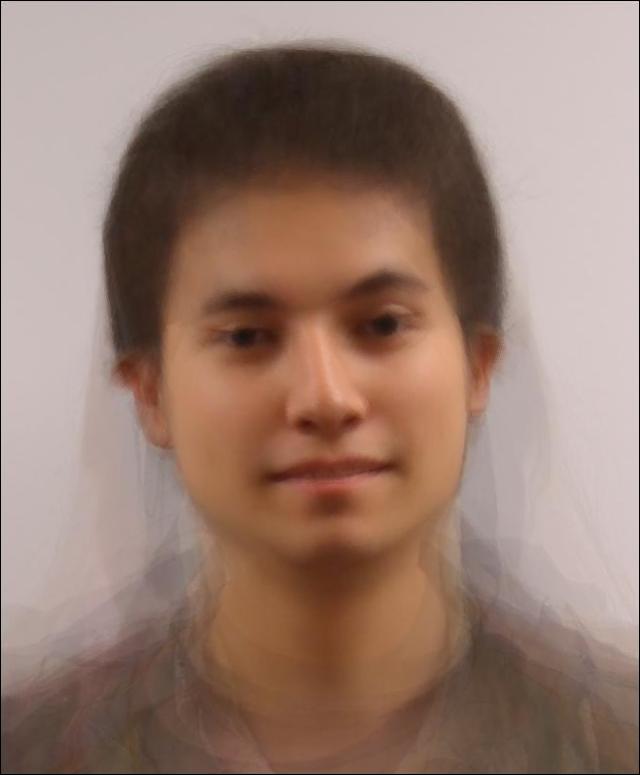Edward Smongeski
15-463: Computational Photography
Project 4
October 16, 2012
This project seeked to use triangular meshes to warp faces together. Using the cpselect tool in matlab, correspondences were defined for two faces. Matlab's delaunay function was used to generate a Delaunay triangulation of the points. Then, morphed images were created based on a fraction of geometric warping, and a fraction of color cross-dissolution. The geometric transform was achieved using affine transforms, while the cross-dissolution was achieved by finding the nearest pixels in each of the original images from the tranformed pixel from the warped image. The pixel values were then averaged together, weighted by a dissolution fraction.
Results
Face Morph
The face morph produced 61 frames morphing from my face to a classmate's. The original images, morph samples, and video can be viewed below.
Originals


Morphs
Mean Face
The mean face was generated using standardized feature points from each classmate. The images an points used can be downloaded
here.

The mean face of the class images.

My face warped into the mean geometry.
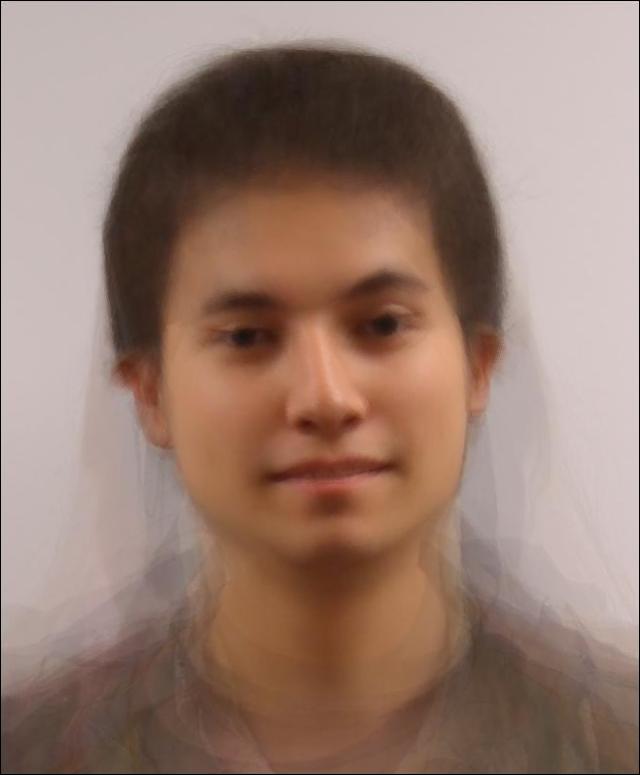
The mean face warped into my geometry.
We see some interesting effects in these. My face appears to be shrunk down by a lot when warped into the mean, which is likely due to my head being larger than the average head size of the class (especially with a bunch of unruly hair at the top). The same is observed when the mean face is warped into my face geometry. The ears appear somewhat mangled, but that is most likely due to my hair covering my ears, and the feature points being placed at my hair edges.