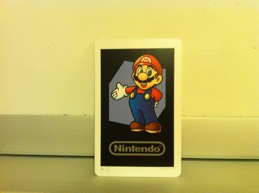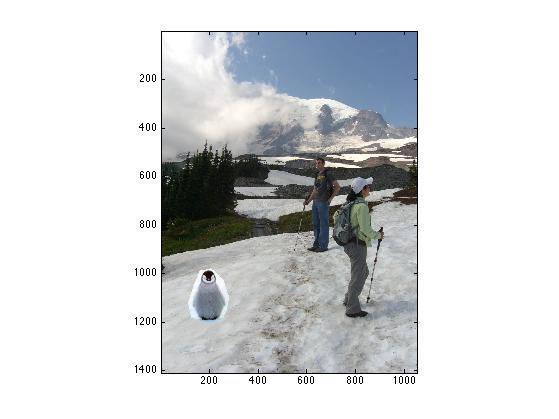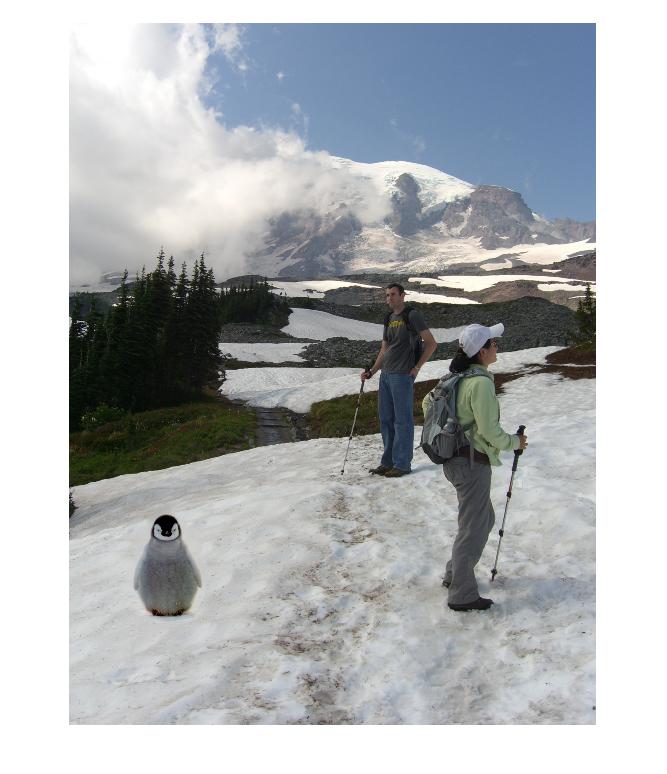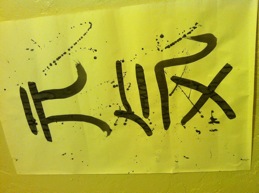Gradient Domain Fusion
Computational Photography: Project 2G
Matt Mukerjee
(mukerjee at cs)
Overview:
In this project I seek to realistic blend objects by means of solving a
least squares equation for the optimal blended image. The constraints
of this equation is that the blended image should have an extremely
similar gradient to the two input images being blended, as this
produces the best blended image according to human perception. However,
this process could essentially change the absolute values for each
input image (for example, a red hat may become green), but the image
will still be easily recognizable (it will still be a hat), within the
blended image. Least squares solutions must be used as the partial
derivatives in x and y might not combine together to form an
integratable surface. Thus, least squares can be used to find the
closest integratable surface (in our case, an image).

We were tasked with three simple projects to explore gradient domain operations:
1. Solve a least squares equation that takes an input image and produces the same image as output by means of its gradients.
2. Blend images (a source image and a target image) using Poisson
blending via solving a least squares equation. The blended output
should use the gradient of the source image when available and the
target image elsewhere.
3. Blend images (a source image and a target image) using Mixed
Gradient blending via solving a least squares equation. The blended
output should use the gradient with the highest magnitude throughout the image.
To phrase these questions as least squares equations, we impose the following constraints:
Problem 1:
(a). the x-gradient of the output should closely match the x-gradient of the input
(b). the y-gradient of the output should closely match the y-gradient of the input
(c). the initial pixel of both images should be the same
Problem 2:
(a). the x-gradient of the output should closely match the x-gradient of the source image (where available)
(i). at the
edge between the source and target, the "x-gradient" (between output
and target) should match the x-gradient in the source
(b). the y-gradient of the output should closely match the y-gradient of the source image (where available)
(i). at the
edge between the source and target, the "y-gradient" (between output
and target) should match the y-gradient in the source
(c). outside of source, the pixels should equal the target
(a). and (b). for problem 2 are summarized in this equation:
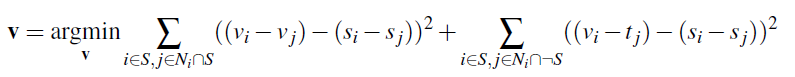
Problem 3:
(a). the x-gradient of the output should closely
match the x-gradient of the image with the highest gradient magnitude
(where available)
(i). at
the edge between the source and target, the "x-gradient" (between
output and target) should match the x-gradient of the image with the
highest gradient magnitude
(b). the y-gradient of the output should closely
match the y-gradient of the image with the highest gradient magnitude
(where available)
(i). at the
edge between the source and target, the "y-gradient" (between output
and target) should match the y-gradient of the image with the highest
gradient magnitude
(c). outside of source, the pixels should equal the target
(a). and (b). for problem 3 are summarized in this equation:
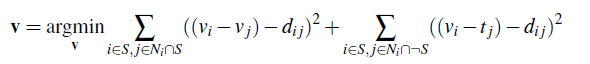
Results:
Problem 1 (Toy Example):
 ===>
===>  (minus the white boarder :) )
(minus the white boarder :) )
Discussion:
This shows that the least squares solution using gradients produces the
appropriate results. Now let's move onto something more interesting.
Problem 2 (Poisson Blending):
Discussion:
In the first eye-catching example, you can clearly see that simply
copying and pasting the source region to the target reason does not
provide reasonable results. The background is simply not the right
color, and thus the images don't blend well. Instead, by conforming the
output image to the constrains imposed above, the output image now
matches the target image instead of having that white background around
the eye. This would most likely be because the gradient of the
background in the eye image is very small, thus at the boundary between
the two regions, in order for the gradient to be similar, all of the
white in the background needs to be sky color due to the target image.
The other images also look quite nice, except for image 3 (Super Mario
on a bridge). Surprisingly, the simply copy/paste region version
actually seems to be a nicer blend than the Poisson blend version. This
is most likely due to the fact that Poisson blending preserves the
gradient and not the absolute color values. Because of this, Poisson
blends tend to be influenced by the background color information in the
target image, which appears to be the case. Mario is very oddly
translucent, especially in front of the water, giving him a ghost-like
appearance.
Problem 3 (Mixed Gradient Blending):
Discussion:
For these examples, I employed Mixed Gradient blending
following the least squares constraints as explained above. Mixed
blending provides a nice way to remove flat-shaded regions in your
source image, forcing them to take color information from the target
image in their place. In the first image, its very easy to see the
difference between a simple copy/past region solution and the Mixed
Gradient blending approach. The results are quite nice, giving the
source image a rather "graffiti" like quality. However, in the second
image, we don't see as nice results. This would appear to be due to two
concerns. First, it could be that the target area that's trying to be
blended is black (with some weird reflections). Second (and much more
likely) is that the area with high gradient magnitude in the source
image is change from black to green (ie. the black outline of the
ghost), and my assumption is that trying to blend a black outline to a
black background is probably not going to work, leading to these
mediocre results. The same situation is true for the third set of
images.








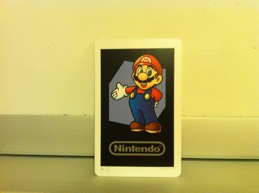




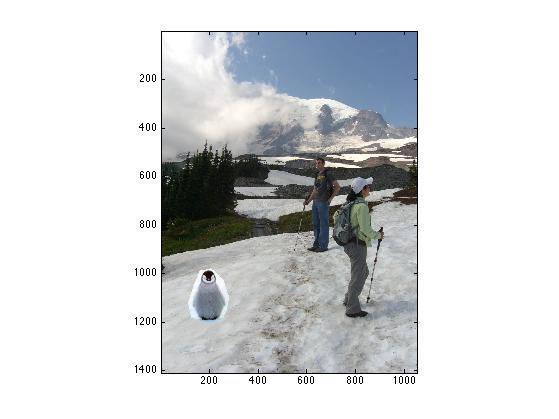
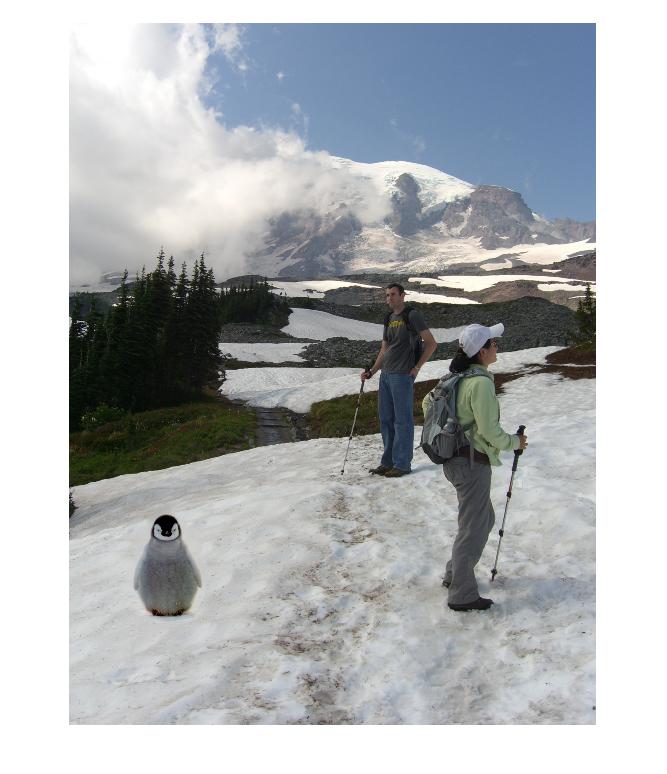





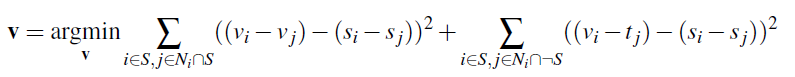
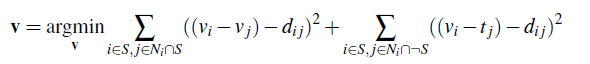
 ===>
===>  (minus the white boarder :) )
(minus the white boarder :) )