| User Selection of back wall and vanish point | Calculated bounds of each wall |
 |
 |
This project was to take a 2D image and pop it up into a 3D representation. This was done under the assumption that it was a single point perspective image. The user draws a box around the back plane, and indicates where the vanish point is. Using this, the bounds of each wall are calculated automatically. Images of these two steps can be seen below:
If you know the focal length, you can calculate the depth of the image by using the height of the vanish point and similar triangles (as seen in the diagram on the right). Once you have the depth of the image, you can determine the size and location of the 3D planes. Each of these planes are then textured by using homographies to warp the original image to the appropriate persepctive. Here are the textures for each of the walls for the above image: |
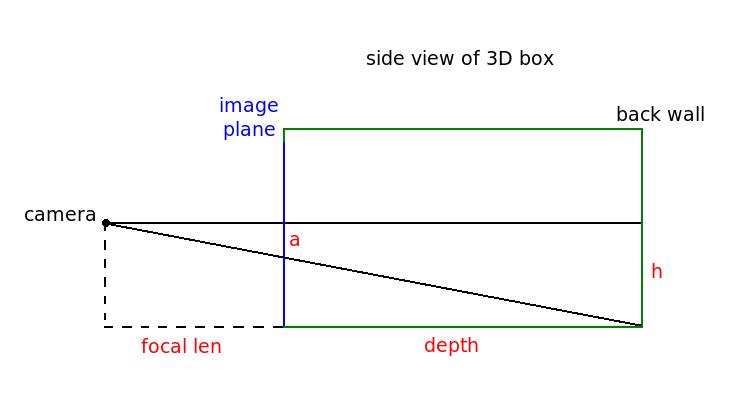 |
 |
||
 |
 |
 |
 |
Once you have the texture for each wall, then a 3D model can made by texturing each wall accordingly. This model can then be used to create novel views of the image. Here are my results:
Original Image |
Model |
 |
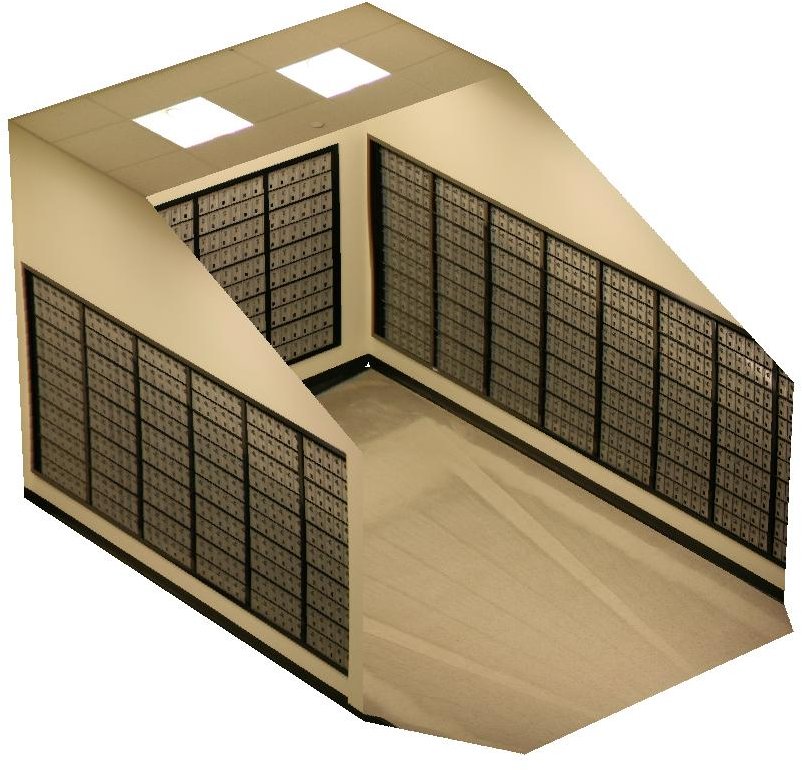 |
Novel Views |
|
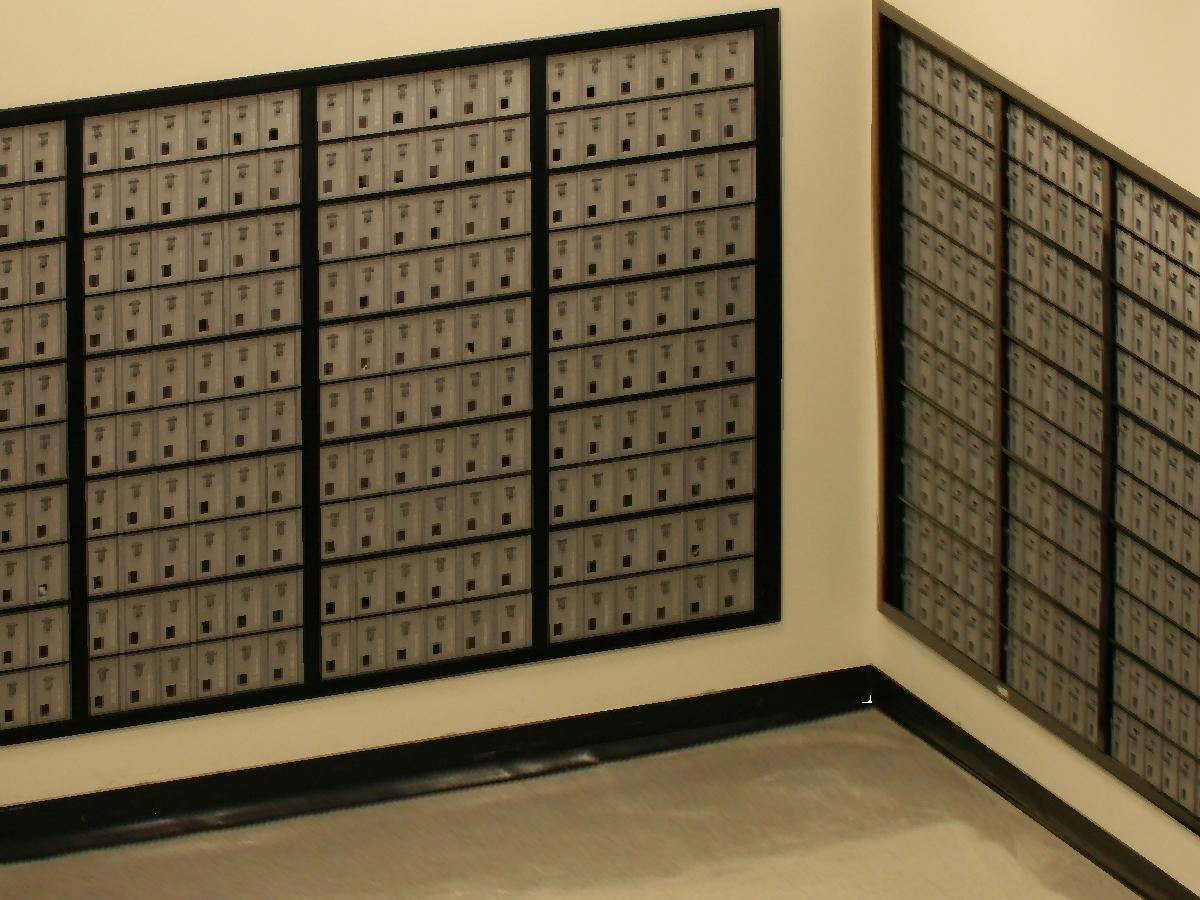 |
 |
Original Image |
Model |
 |
 |
Novel Views |
|
 |
 |
Original Image |
Model |
 |
 |
Novel Views |
|
 |
 |