
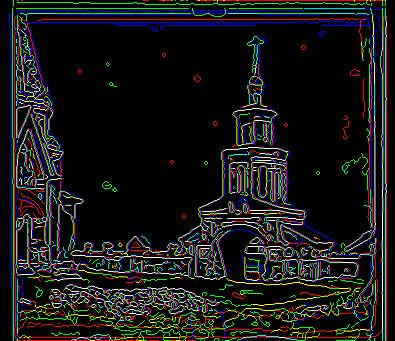
I added a special twist the the usual method of a [-15 15] and minimizing the SSD. Before performing the SSD loop, I applied a Canny edge detector to each color of the image. This way, rather than comparing the correlation of the intensities of the colors, it compares the correlation of the borders of intensity shifts. This works a whole lot better in most cases, because it ignores the actual values of the colors, which are likely going to be very different, and only looks at the borders, which tend to coincide very closely. The image on the left below is the original with edges shown, and the one on the right shows the edges aligned.

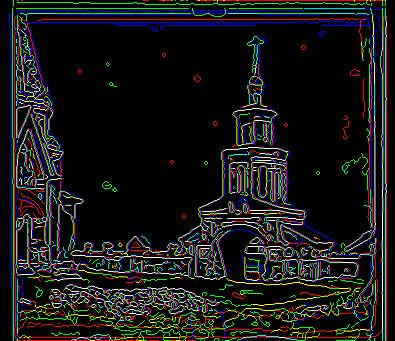
Another thing I did was crop the images down by the amounts they shifted so that there wouldnt be parts at the edges that were just one color. My pyramidizing function uses the same special features at the regular one, in addition to using multiple image sizes. I started with an image 1/8th the width and height, then 1/4th, 1/2, and finally 1/1. The search window is smaller with each successive iteration. The only possibly unusual thing is that rather than using imresize, I used impyramid.

The excessive foliage seems to have thrown off edge detection in this image.


This image was very finicky without edge detection, but looks great with it.




I'm not actually sure what threw this one off. There are many hard edges in the image that should help edge detection. It is possible that there are edges within a color that are just offset from edges in the other colors.








Click on the images for the full resolution TIFFs.
The wood grain all over the background of this image appears to have seriously thrown off lining up edges.