Ekapol Chuangsuwanich
Sequence 1: Taken between Baker and Hunt Library
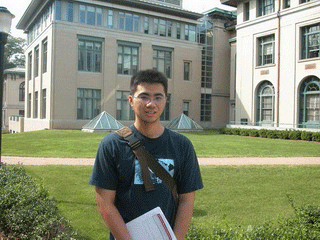
Sequence 2 : Taken at the parking lot near Scaife Hall

Assemble your sequences into animated gifs shown under each sequence. Adobe ImageReady is used to assemble the gifs.
Try different combinations of moving the subject and camera The 2 sequence above was taken by moving the camera straight away from the subject. However, other combinations of moving the camera are also used.
Sequence taken by moving the camera to the subject. Taken behind Roberts Engineering Hall.
Sequence taken by moving the camera away from subject in a curved route. Taken behind at the Wean Hall parking lot facing Hammerschlag Hall.
Project write-up
Camera used : Nikon Coolpix 5000 with 3x optical zoom (28mm-85mm equivalent in 35mm photography)
Locations used : Wean Hall, Roberts Engineering Hall, Hammerschlag Hall, and Baker Hall.
Process of completing the project :
Combination 1: Take a picture of a subject without zoom. Take a step back and zoom in such that the subject size in the view finder is still the same. Repeat until maximum zoom is reached.
Combination 2: Take a picture of a subject with maximum zoom. Take a step forward and zoom out such that the subject size in the view finder is still the same. Repeat until you cannot zoom out any further.
Combination 3: Same as Combination 1, but every 3 steps back, take a step to the left.
Difficulties : Keeping the size and the angle of the subject the same throughout the shoot sequence is not easily to accomplish with my camera since there are no guiding lines available in the view finder to help me keep the size the same. The discontinuity in the zoom also makes it harder to keep the size of the object the same.