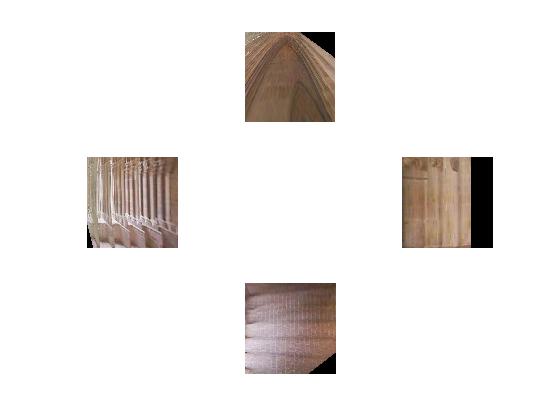Original image:

Selected perpspective view:

Rectified/Unwarped wall:

Results:


The basic steps for this project were quite simple. Given the assumption that we know where the back wall and vanishing points are located, using the focal length of the camera we can extract out the other four faces of the desired three dimensional model. Because the walls (including floor and ceiling) are warped to the perspective of the camera, they must be unwarped (i.e. rectified) so that they can be texture mapped onto the face of the three dimensional version of the scene. Given that the coordinates of the five planes in the image are known/can be calculated, the rest of the task involves using matlab's warp command to do the actual texture mapping with the known coordinates.
For this project, it took me an awfully long time to figure out how the coordinates should be calculated. I also found a few functional bugs with the way I was generating the rectification of the image, so I needed to fix that first. The only other issues I had arose from trying to figure out the focal length of the images I was working with. This I ended up doing by trial and error until the image reasonably represented the original. Oh, and I also came to the sad realization my Canon A70 doesn't output EXIF data. :(